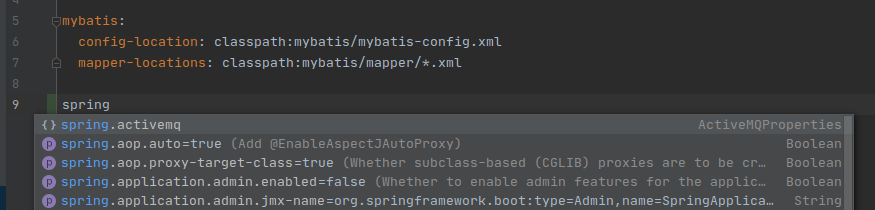使用idea来开发spring-boot项目,对于community版本的idea,由于没有spring-boot插件,所有对于开发spring-boot的web项目来说不是很方便,所以安装Ultimate版本的idea,使用的版本是2017.1.6版本
参考 : https://blog.csdn.net/typa01_kk/article/details/76696618
1.创建项目#
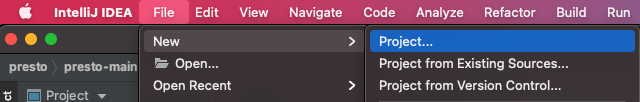
2.填写项目名称#
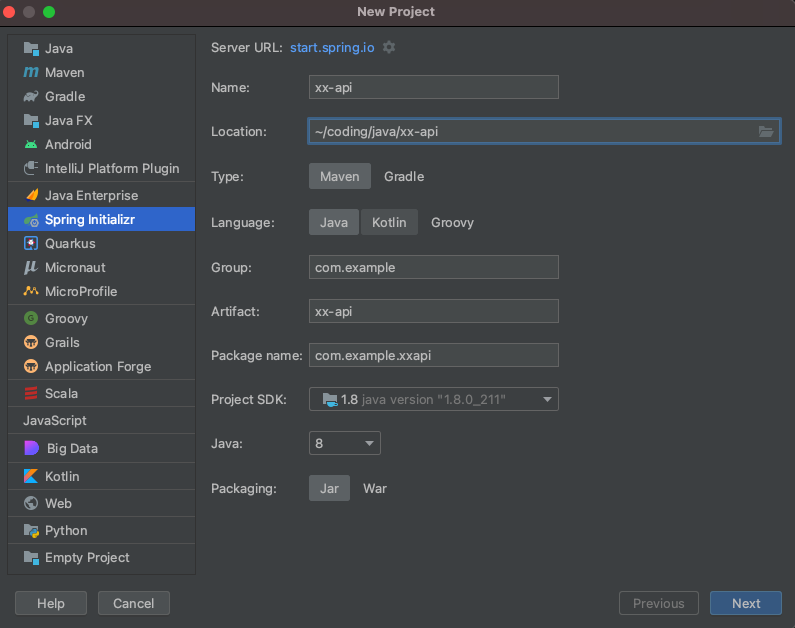
3.添加需要的框架#
这里勾选spring web
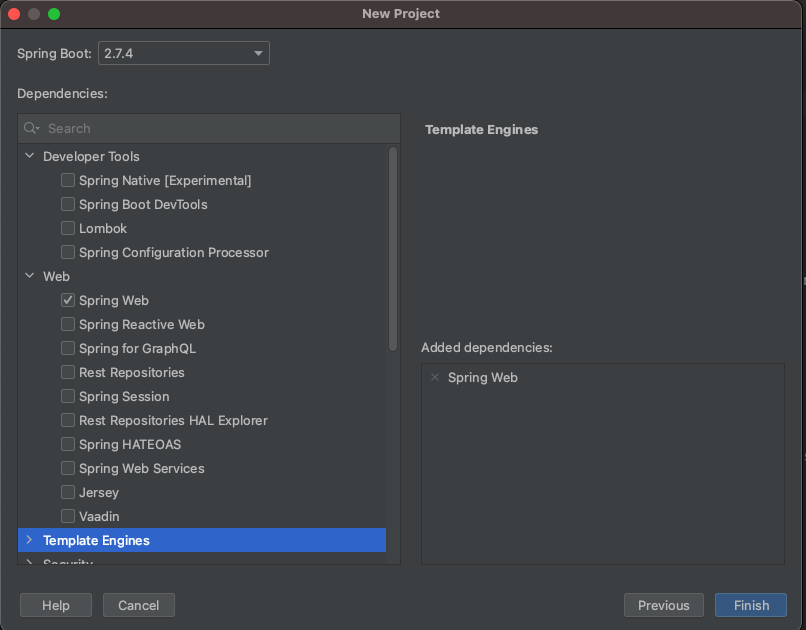
4.启动web服务#
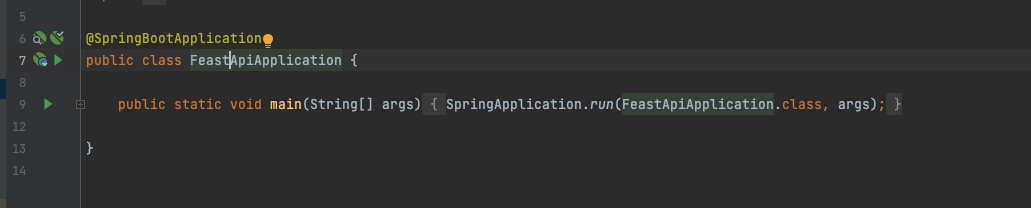
访问 localhost:8080

如果想在更新了代码之后实现热更新,请参考 : https://blog.csdn.net/qq_42685050/article/details/81588584
如果社区版的idea,是无法安装springboot插件的,但是可以安装 spring Assistant 插件,之后对于application.yml就有提示功能了,参考:IDEA社区版创建spring boot项目的安装插件
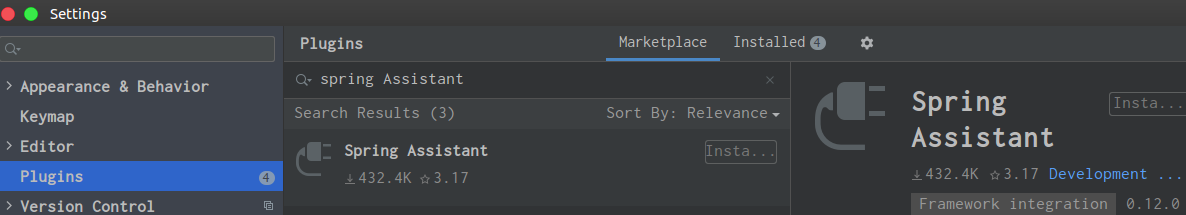
配置文件提示