1.创建go module项目#
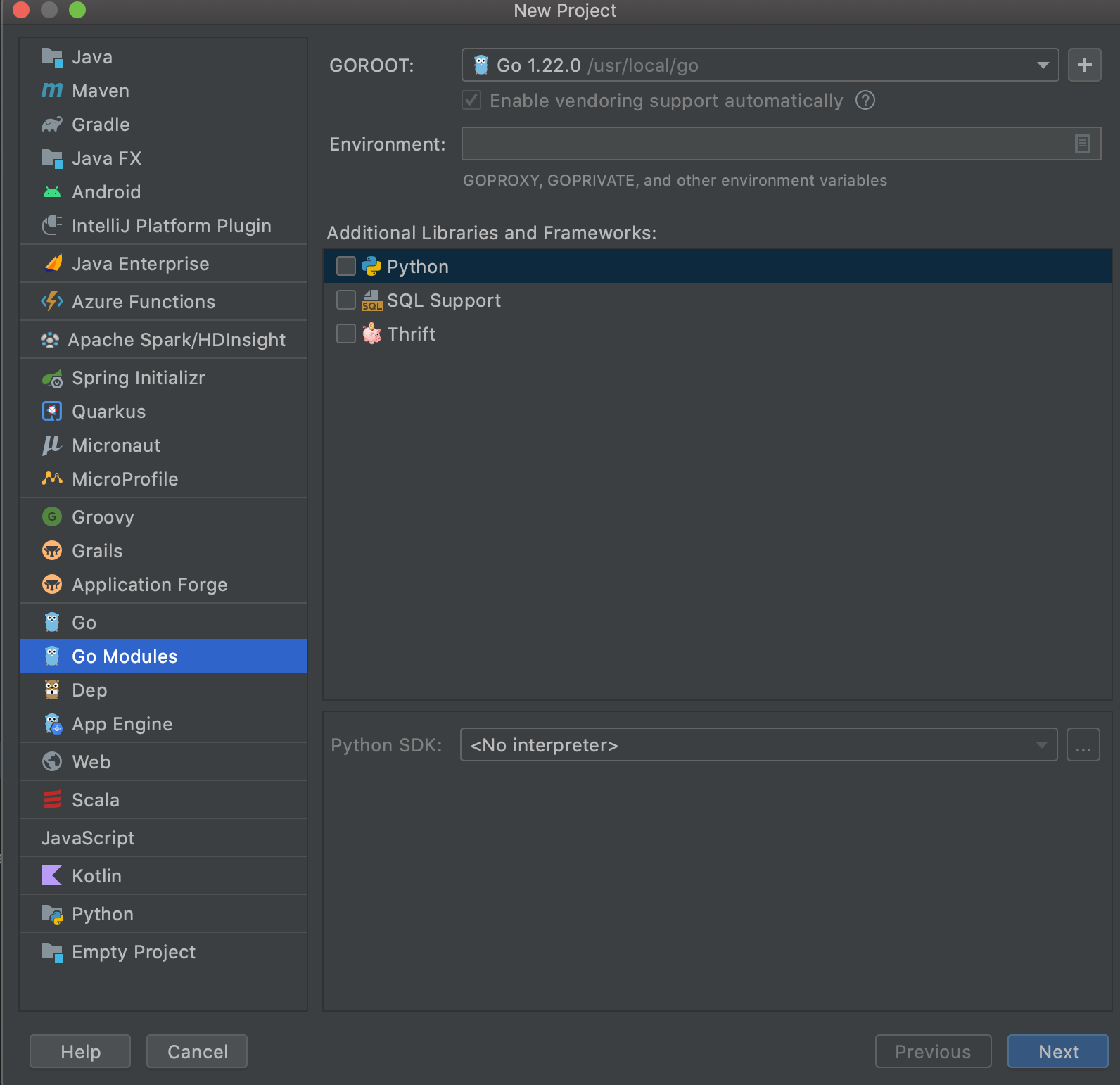
module的名字假设为go-test
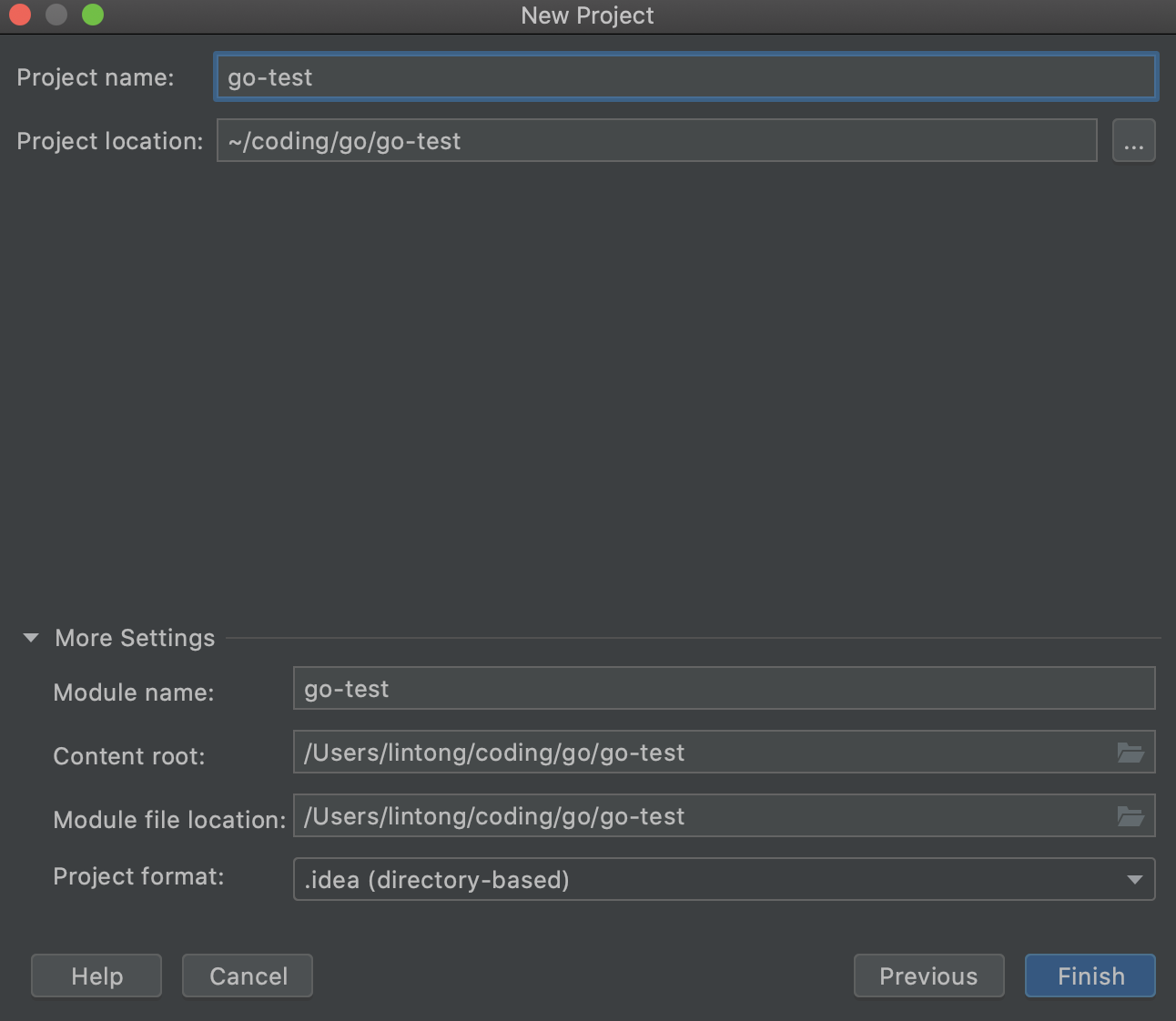
module项目创建成功后,将go.mod文件中的 module “go-test” 修改成
1 | module "github.com/tonglin0325/go-test" |
避免引用的时候go get报错,如下
1 | go get github.com/tonglin0325/go-test@latest |
在module中写好代码后上传到github上,并在github上给项目打上tag
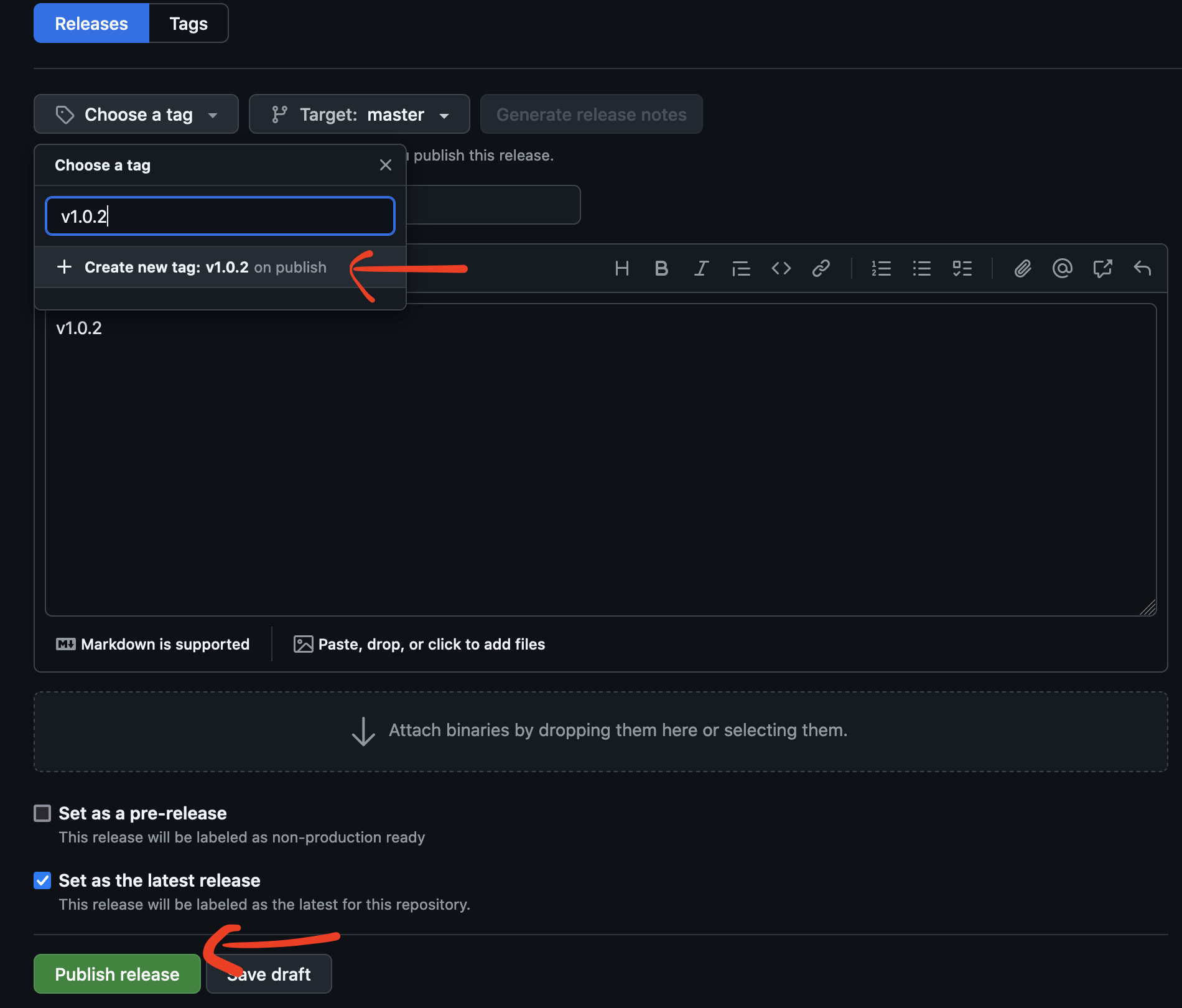
如果GitHub repository设置成public的话,此时就可以使用如下命令引用这个module了
1 | ➜ /Users/lintong/coding/go/gin-template git:(main) ✗ $ go get github.com/tonglin0325/go-test@latest |
2.引用私有仓库的go module#
1.Github私有仓库#
如果使用的私有仓库是github,则电脑配置了github的私钥的话,可以直接使用go get命令来引用私有仓库的依赖
如果没有设置的话,则可以使用github的token来下载依赖
在github用户settings的Developer settings中创建一个token,token name假设为goland
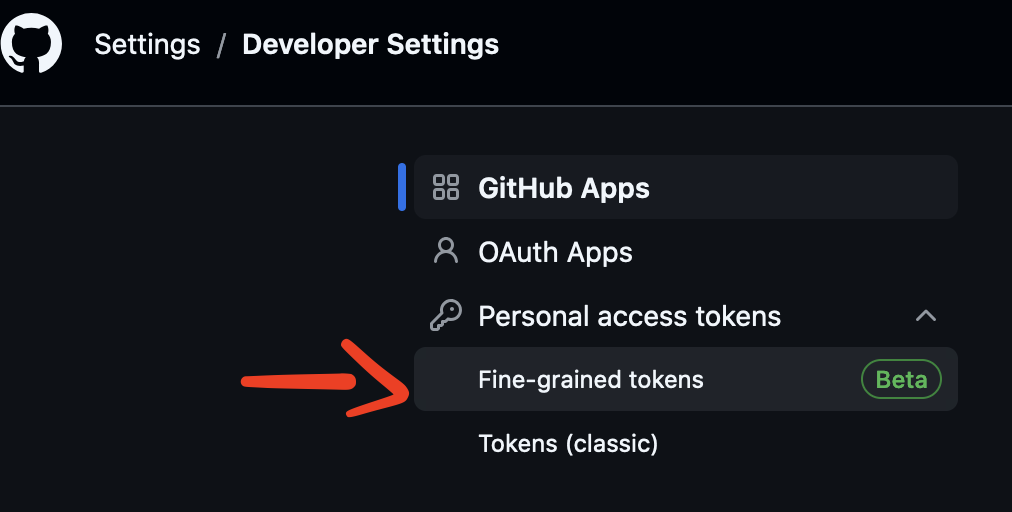
指定go module的项目,并设置contents设置为read only

创建后获得token
重新设置github使用账号+token来拉取依赖
1 | git config --global url."https://tonglin0325:your_token@github.com".insteadOf "https://github.com" |
查看git配置是否添加成功
1 | git config --global -l |
如果添加错误可以unset之后再重新set
1 | git config --global --unset xxx |
指定拉取go-test依赖的时候使用私有仓库
1 | go env -w GOPRIVATE=github.com/tonglin0325/go-test |
查看go环境变量
1 | go env |
如果设置失败,可以删除后再添加
1 | go env -u GOPRIVATE |
最后使用go get命令引用依赖
1 | go get github.com/tonglin0325/go-test@latest |
2.Gitlab私有仓库#
如果使用的私有仓库是gitlab,则可以参考如下文档,在 ~/.netrc 文件中配置gitlab的access token
然后使用如下命令来get依赖
1 | GOPRIVATE=gitlab.xx.com go get gitlab.xx.com/xx/xx |
