1.配置ssh configuration#
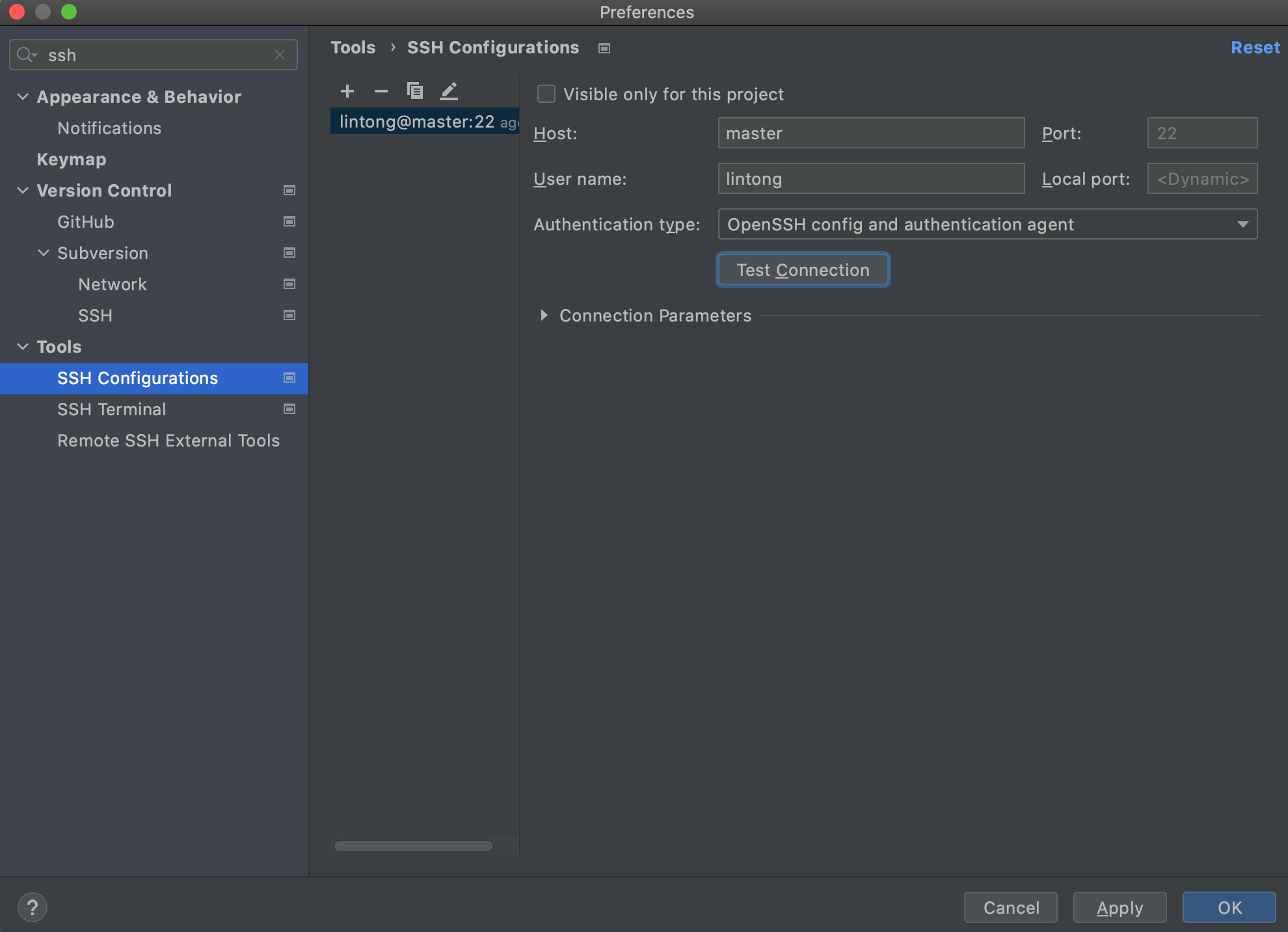
2.给项目配置远程python环境
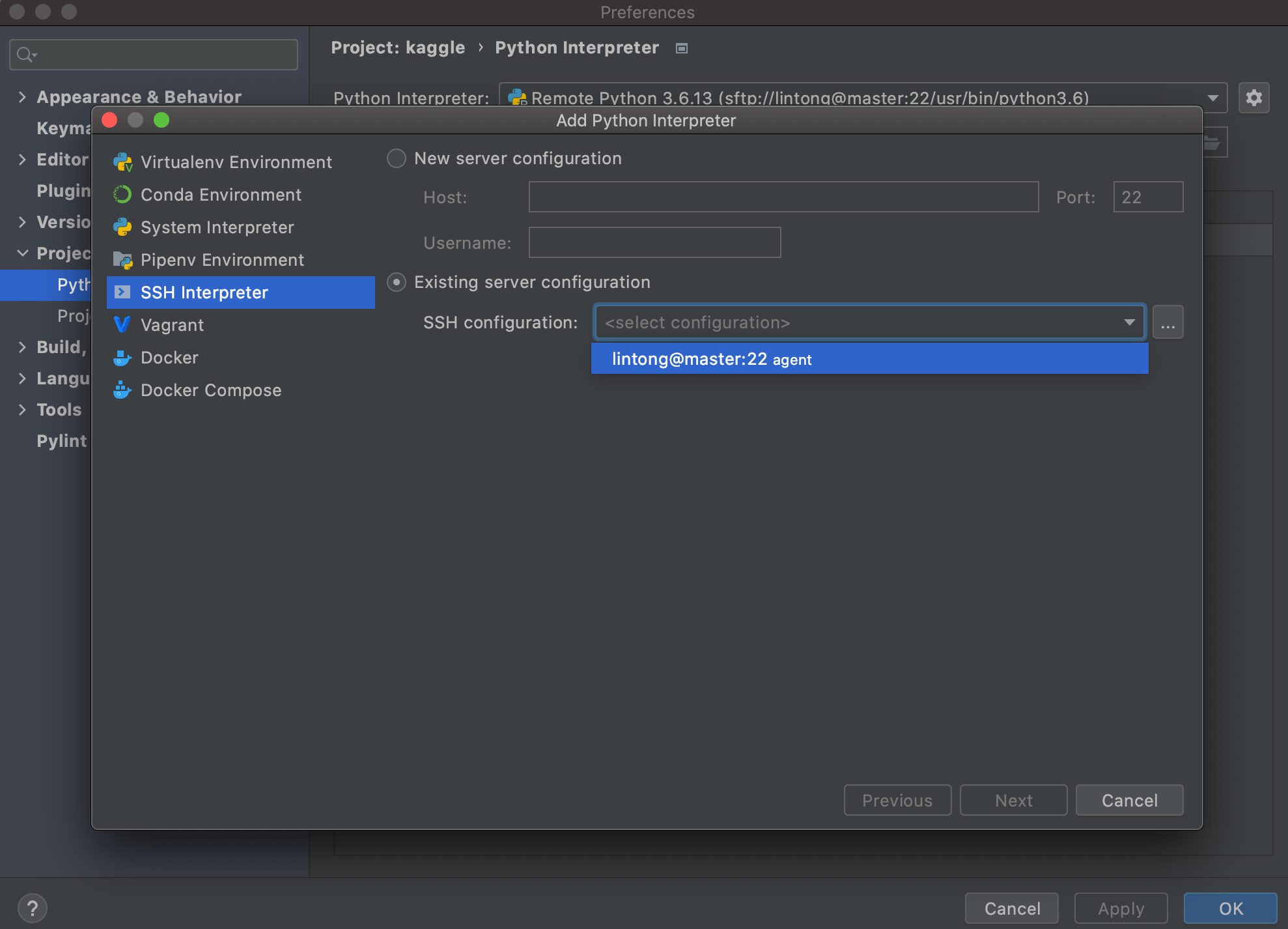
2.配置python interpreter以及代码同步的路径#
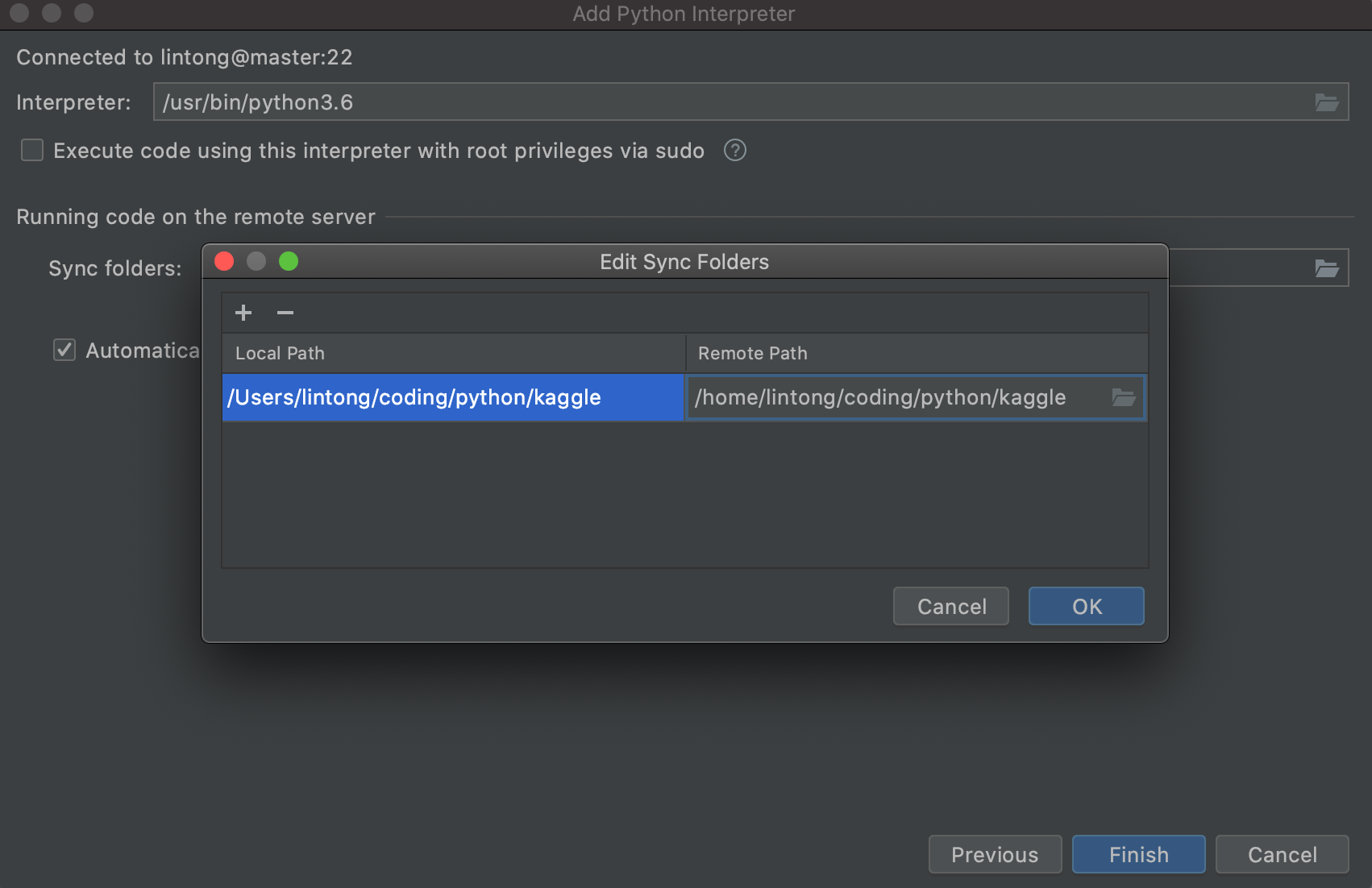
最后选择remote的python环境来运行代码
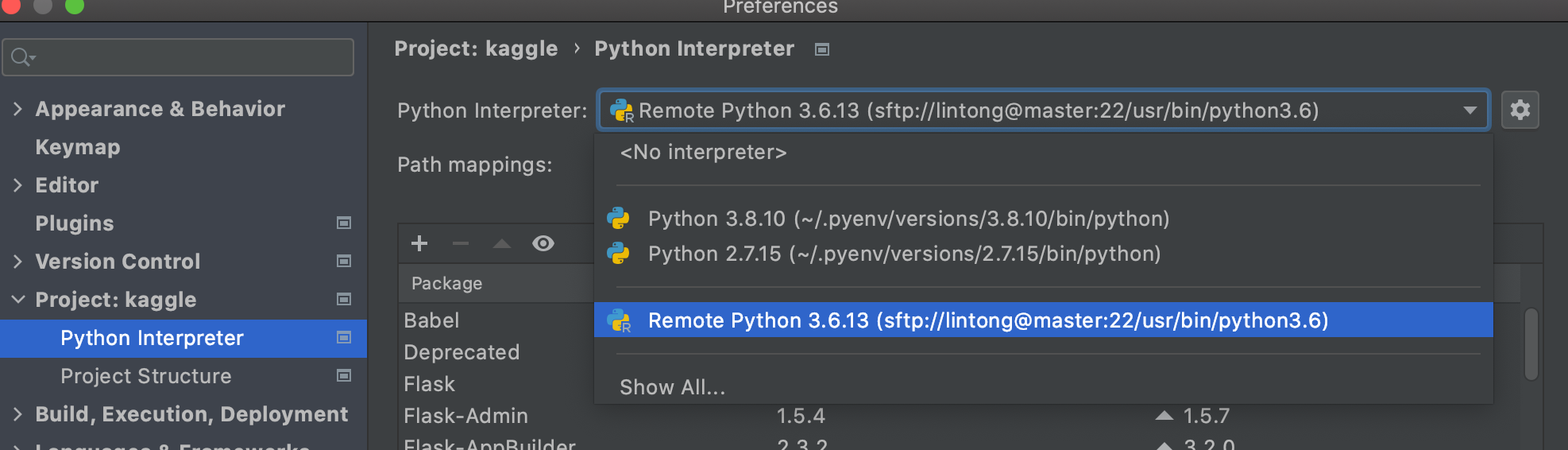
remote的python环境上有显卡,可以成功查询到
参考:Pycharm远程调试及远程虚拟环境(包括Docker)
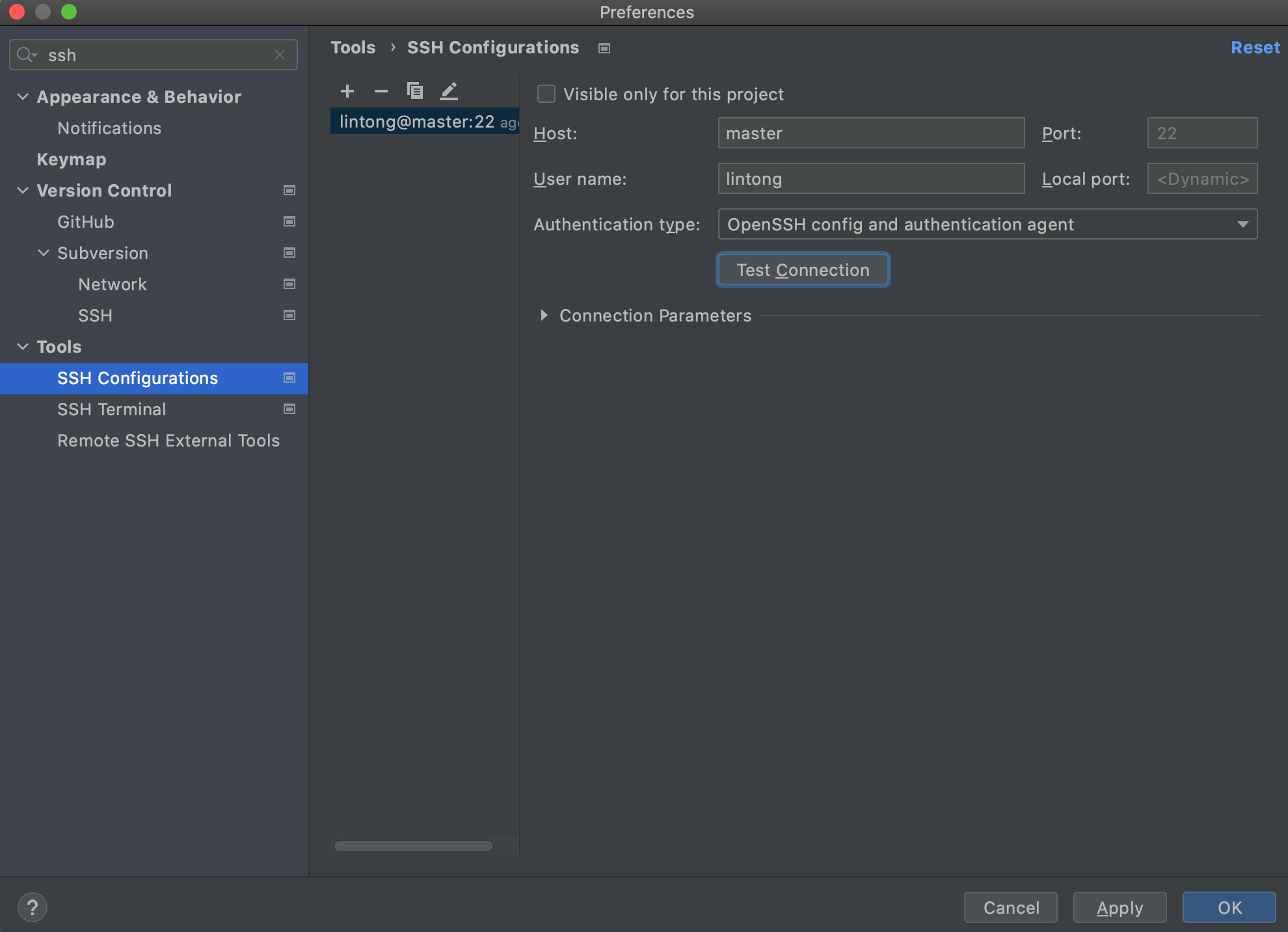
2.给项目配置远程python环境
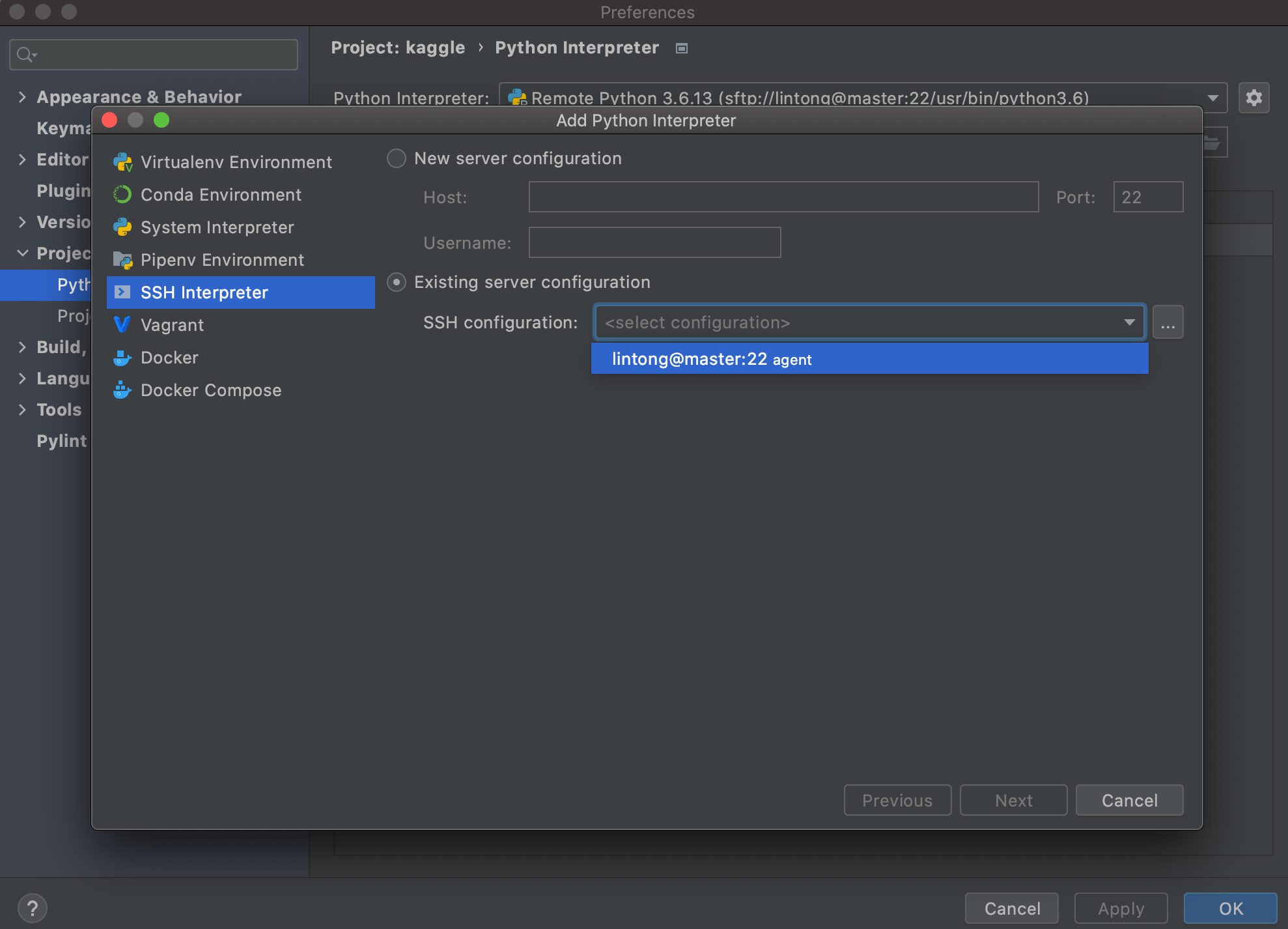
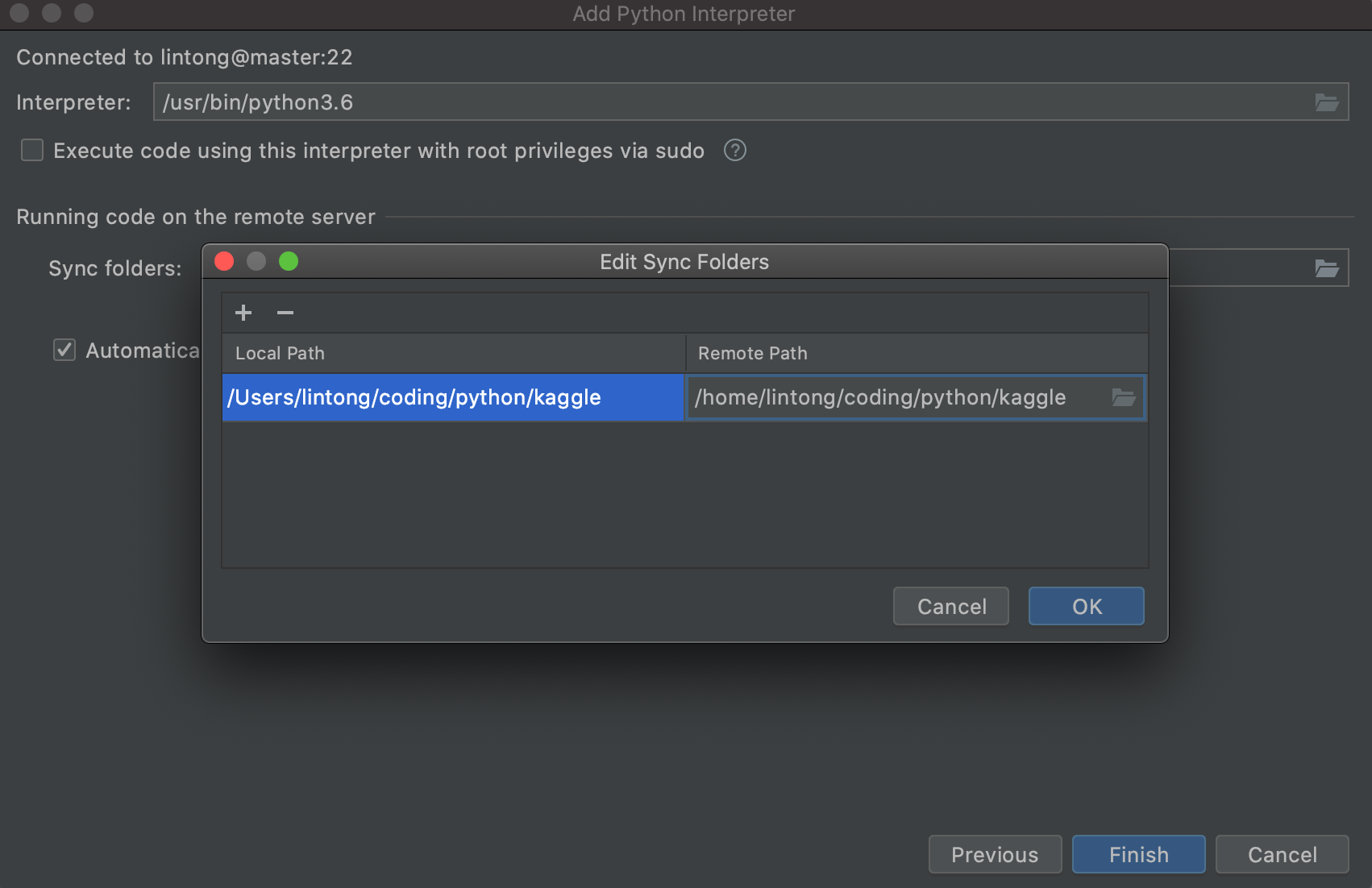
最后选择remote的python环境来运行代码
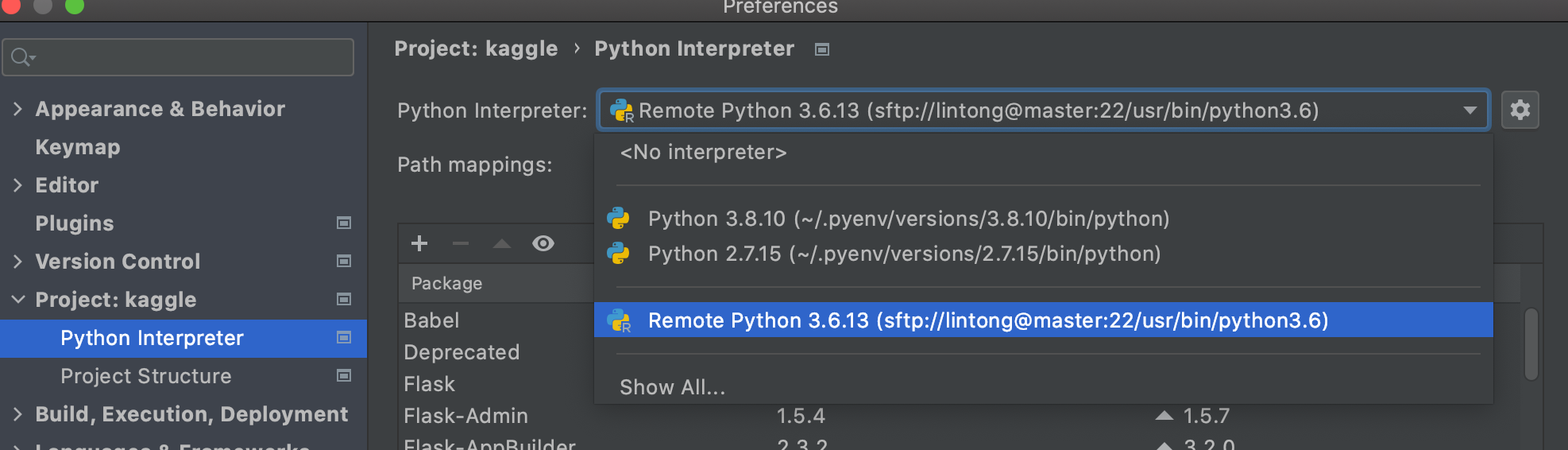
remote的python环境上有显卡,可以成功查询到
参考:Pycharm远程调试及远程虚拟环境(包括Docker)