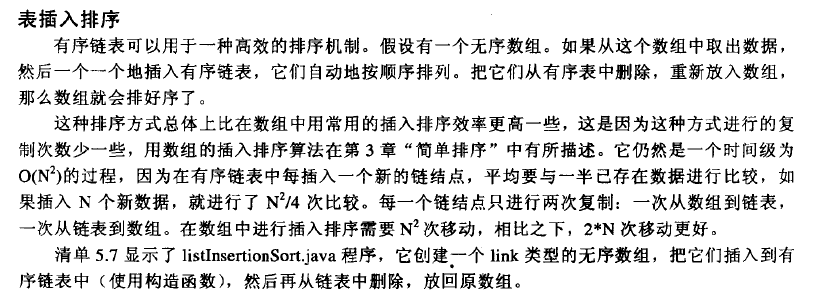
1 | public class ListInsertSort_demo { |
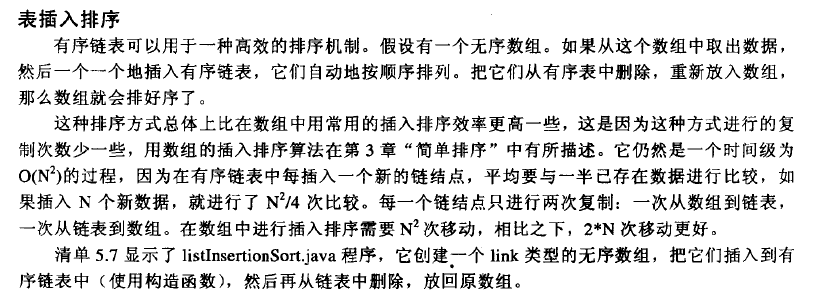
1 | public class ListInsertSort_demo { |
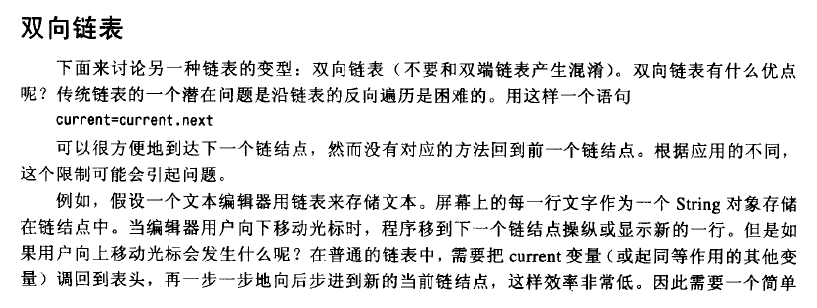
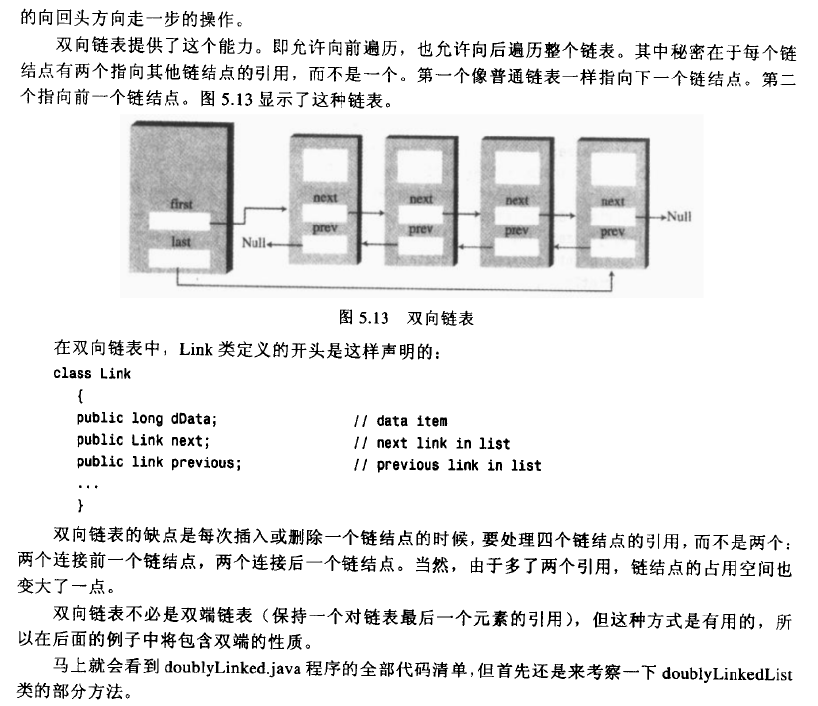
1 | class DoublyLinkedList{ //双向链表 |
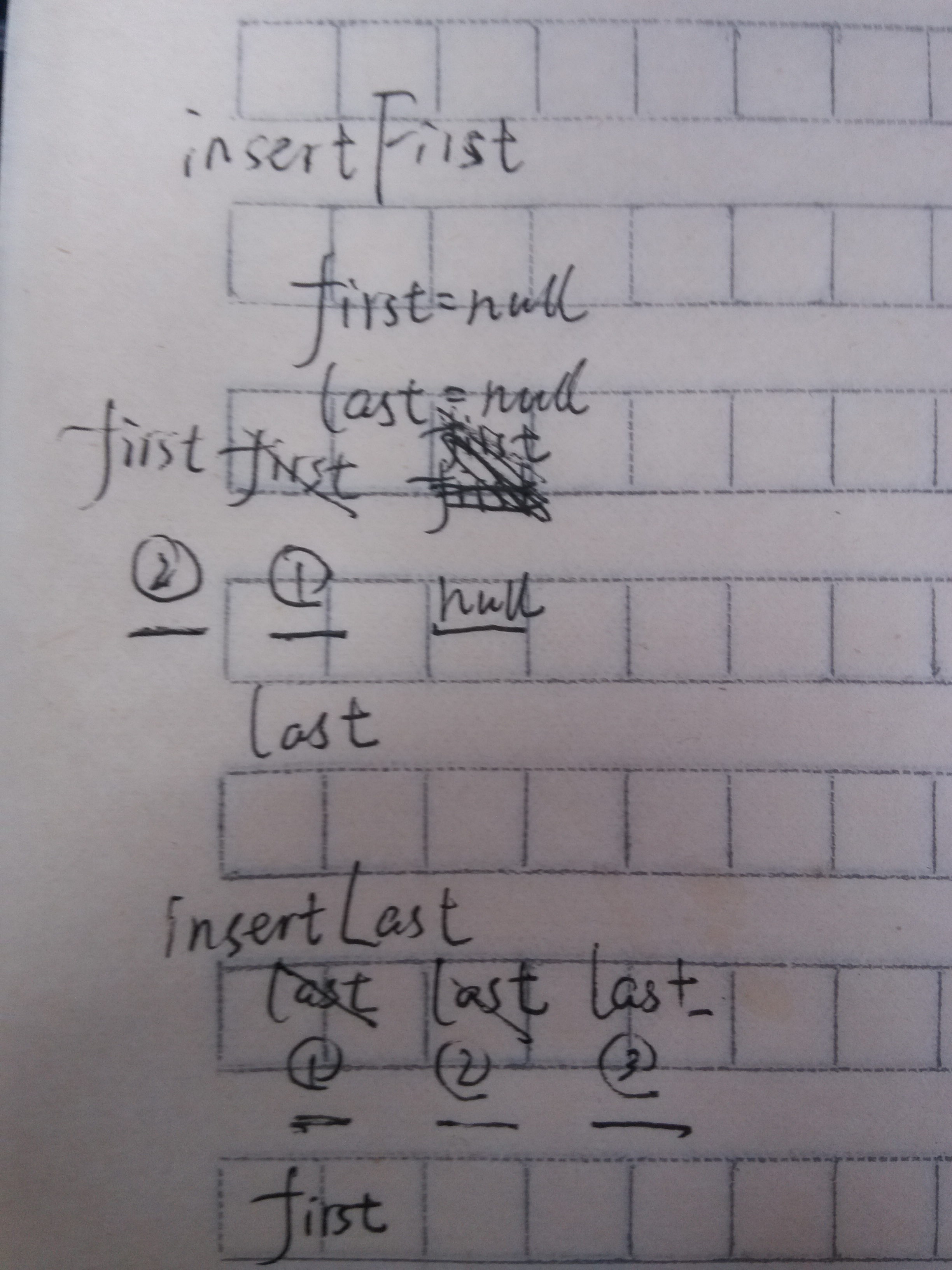
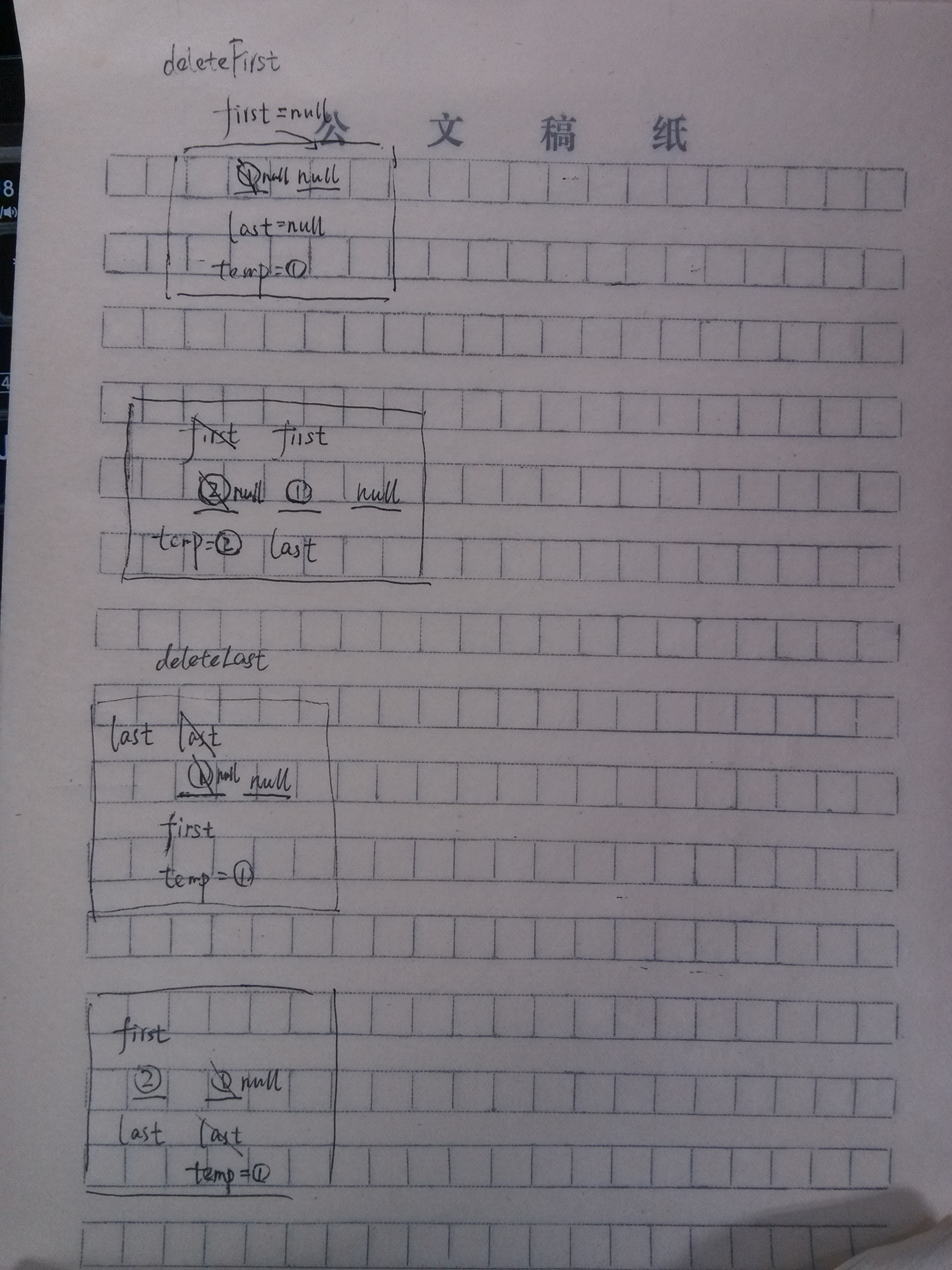
1.OpenTSDB CLI,参考
1 | https://www.docs4dev.com/docs/zh/opentsdb/2.3/reference/user_guide-cli-index.html |
2.OpenTSDB HTTP API,参考
1 | https://www.docs4dev.com/docs/zh/opentsdb/2.3/reference/api_http-index.html |

解析 XML 有两种方式: SAX 和 DOM 。它们各有利弊。
DOM 是把 XML 文档全部装载到内存中,然后当成一树进行处理。其好处是当成树处理起来比较方便,但弊端是如果 XML 文件比较大时,会对内存消耗比较大;
SAX 是逐行扫描 XML 文档,逐行解析,而且可以在处理 XML 文档过程中的任意时刻中止处理过程,比如找到我们的目标节点,剩下的 XML 文档内容就可以不读了,直接结束。其弊端是操作起来相对不方便,而且对 XML 文档进行处理,如果修改、新增、删除等操作比较不方便。
SAX 是事件驱动型 XML 解析的一个标准接口。它的工作原理是读到文档的开始与结束、标签元素的开始与结束、内容实体等地方时,触发相应的函数,我们就可以在相应的函数中进行我们所要进行的处理。
1.使用Java API解析DOM解析




给定N个权值作为N个叶子节点,构造一棵二叉树,若该树的带权路径长度****(WPL)达到最小,称这样的二叉树为最优二叉树,也称为**哈夫曼树(Huffman Tree)**。
哈夫曼树是带权路径长度最短的树,权值较大的结点离根较近。
参考:霍夫曼树(参考该文章中的概念,其中代码不对)
树的带权路径长度,就是树中所有的叶结点的权值乘上其到根结点的路径长度(若根结点为0层,叶结点到根结点的路径长度为叶结点的层数)
如下图中的哈夫曼树,其WPL的值 = (2+3) * 3 + 4 * 2 + 6 * 1 = 29
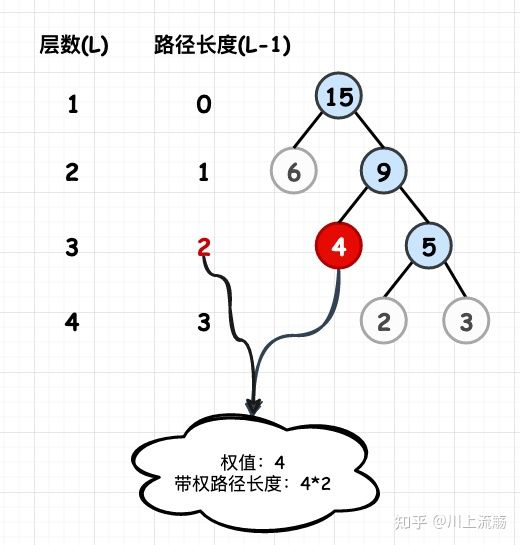
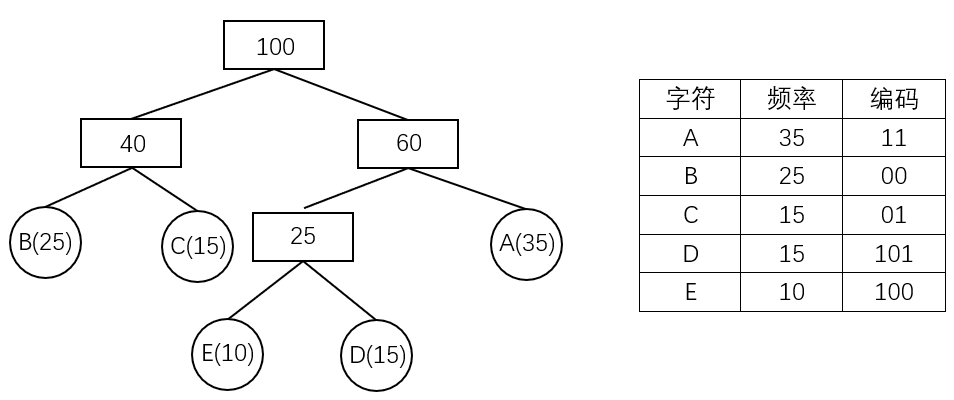
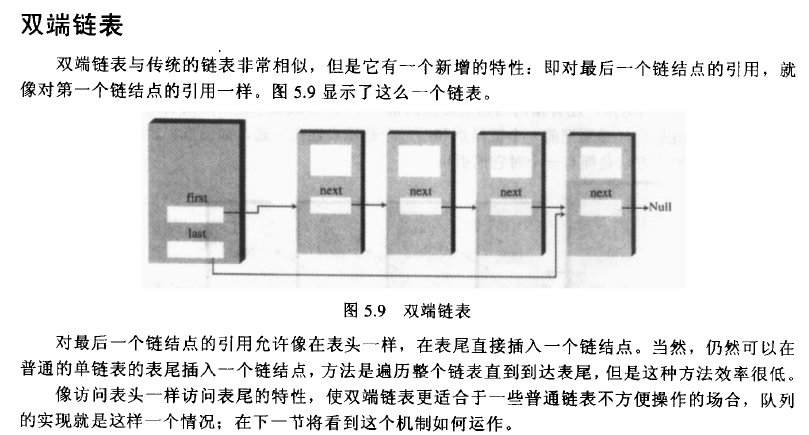
1 | class FirstLastList{ |
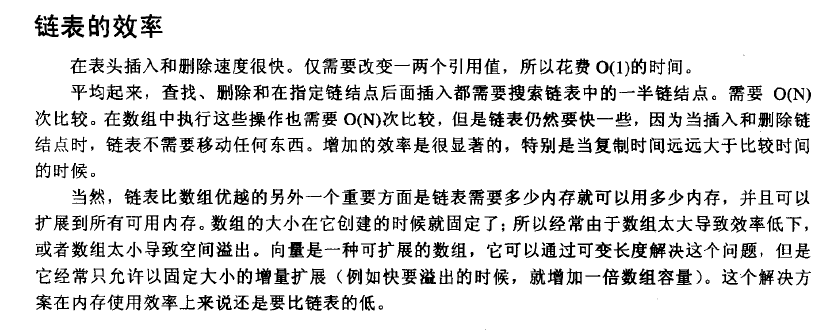


1 | class SortedList{ |
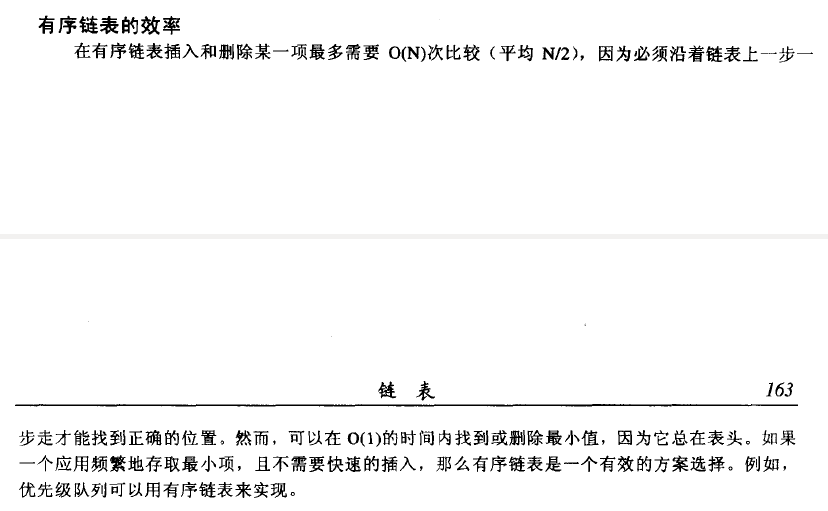

1 | class FirstLastList_long{ |



1 | class Link_long{ //链节点类 |
<1>链表
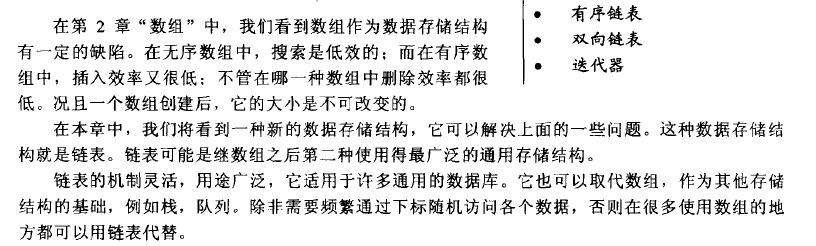
<2>引用和基本类型
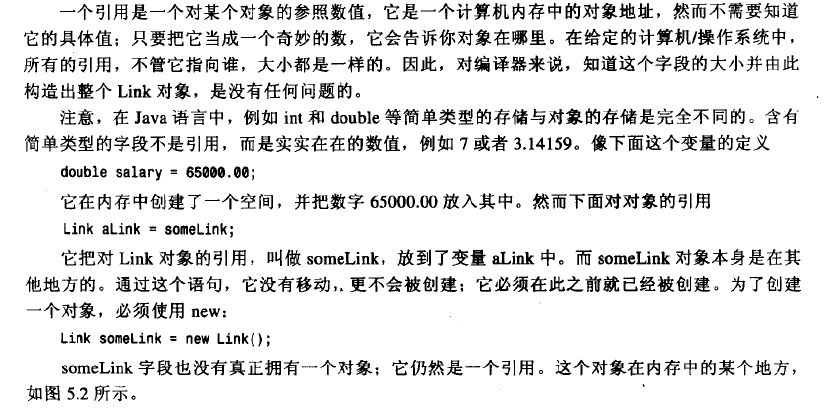
<3>单链表
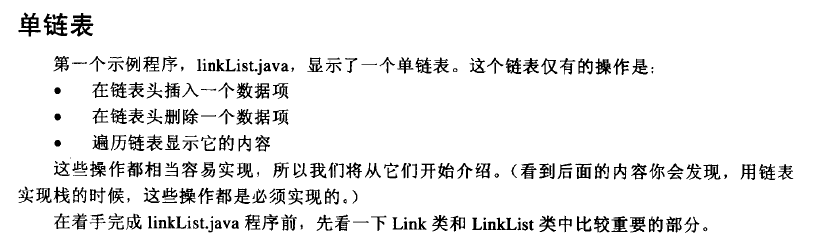
1 | class Link{ //链节点类 |
1 | class Link{ //链节点类 |