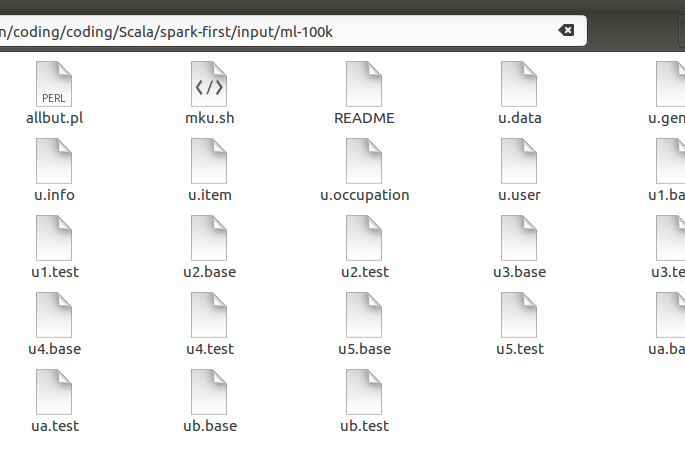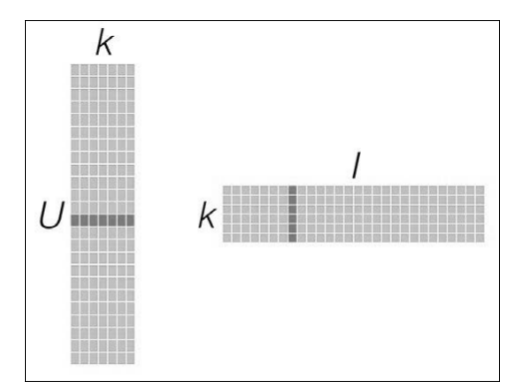1
2
3
4
5
6
7
8
9
10
11
12
13
14
15
16
17
18
19
20
21
22
23
24
25
26
27
28
29
30
31
32
33
34
35
36
37
38
39
40
41
42
43
44
45
46
47
48
49
50
51
52
53
54
55
56
57
58
59
60
61
62
63
64
65
66
67
68
69
70
71
72
73
74
75
76
77
78
79
80
81
82
83
84
85
| import org.apache.spark.{SparkConf, SparkContext}
import org.apache.spark.sql._
import java.util.Properties
import com.google.common.collect.Lists
import org.apache.spark.sql.types.{ArrayType, StringType, StructField, StructType}
import org.apache.hadoop.hbase.HBaseConfiguration
import org.apache.hadoop.hbase.client.{Get, Put, Result, Scan}
import org.apache.hadoop.hbase.io.ImmutableBytesWritable
import org.apache.hadoop.hbase.mapred.TableOutputFormat
import org.apache.hadoop.hbase.mapreduce.TableInputFormat
import org.apache.hadoop.hbase.util.Bytes
import org.apache.hadoop.mapred.JobConf
/**
* Created by mi on 17-4-11.
*/
case class resultset(name: String,
info: String,
summary: String)
case class IntroItem(name: String, value: String)
case class BaikeLocation(name: String,
url: String = "",
info: Seq[IntroItem] = Seq(),
summary: Option[String] = None)
case class MewBaikeLocation(name: String,
url: String = "",
info: Option[String] = None,
summary: Option[String] = None)
object MysqlOpt {
def main(args: Array[String]): Unit = {
// 本地模式运行,便于测试
val conf = new SparkConf().setAppName("WordCount").setMaster("local")
// 创建 spark context
val sc = new SparkContext(conf)
val sqlContext = new SQLContext(sc)
import sqlContext.implicits._
//定义数据库和表信息
val url = "jdbc:mysql://localhost:3306/baidubaike?useUnicode=true&characterEncoding=UTF-8"
val table = "baike_pages"
// 读取Hbase文件,在hbase的/usr/local/hbase/conf/hbase-site.xml中写的地址
val hbasePath = "file:///usr/local/hbase/hbase-tmp"
// 创建hbase configuration
val hBaseConf = HBaseConfiguration.create()
hBaseConf.set(TableInputFormat.INPUT_TABLE, "student")
// 初始化jobconf,TableOutputFormat必须是org.apache.hadoop.hbase.mapred包下的!
val jobConf = new JobConf(hBaseConf)
jobConf.setOutputFormat(classOf[TableOutputFormat])
jobConf.set(TableOutputFormat.OUTPUT_TABLE, "student")
val indataRDD = sc.makeRDD(Array("1,99,98","2,97,96","3,95,94"))
val rdd = indataRDD.map(_.split(',')).map{arr=>{
/*一个Put对象就是一行记录,在构造方法中指定主键
* 所有插入的数据必须用org.apache.hadoop.hbase.util.Bytes.toBytes方法转换
* Put.add方法接收三个参数:列族,列名,数据
*/
val put = new Put(Bytes.toBytes(arr(0)))
put.add(Bytes.toBytes("course"),Bytes.toBytes("math"),Bytes.toBytes(arr(1)))
put.add(Bytes.toBytes("course"),Bytes.toBytes("english"),Bytes.toBytes(arr(2)))
//转化成RDD[(ImmutableBytesWritable,Put)]类型才能调用saveAsHadoopDataset
(new ImmutableBytesWritable, put)
}}
rdd.saveAsHadoopDataset(jobConf)
sc.stop()
}
}
|