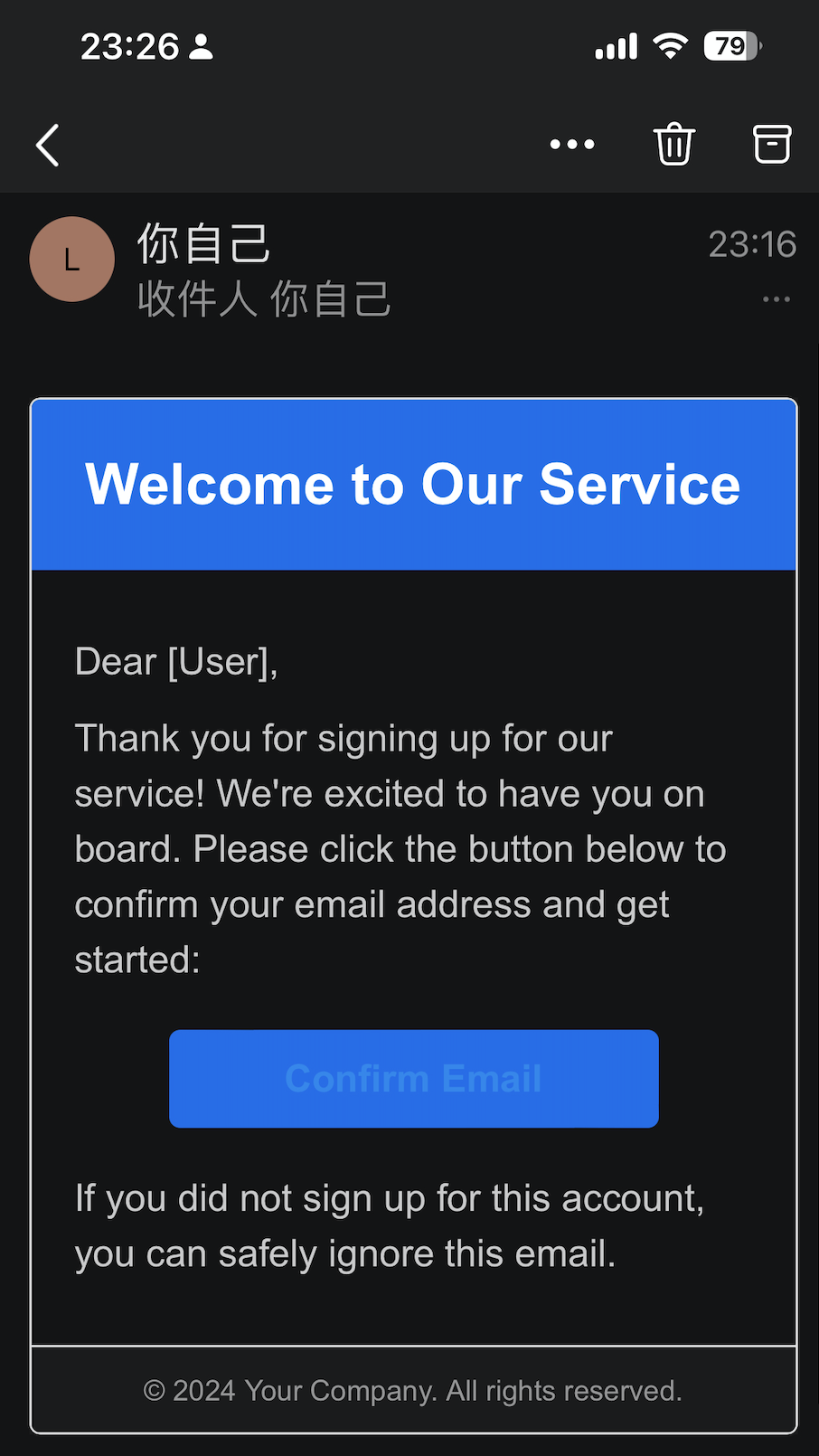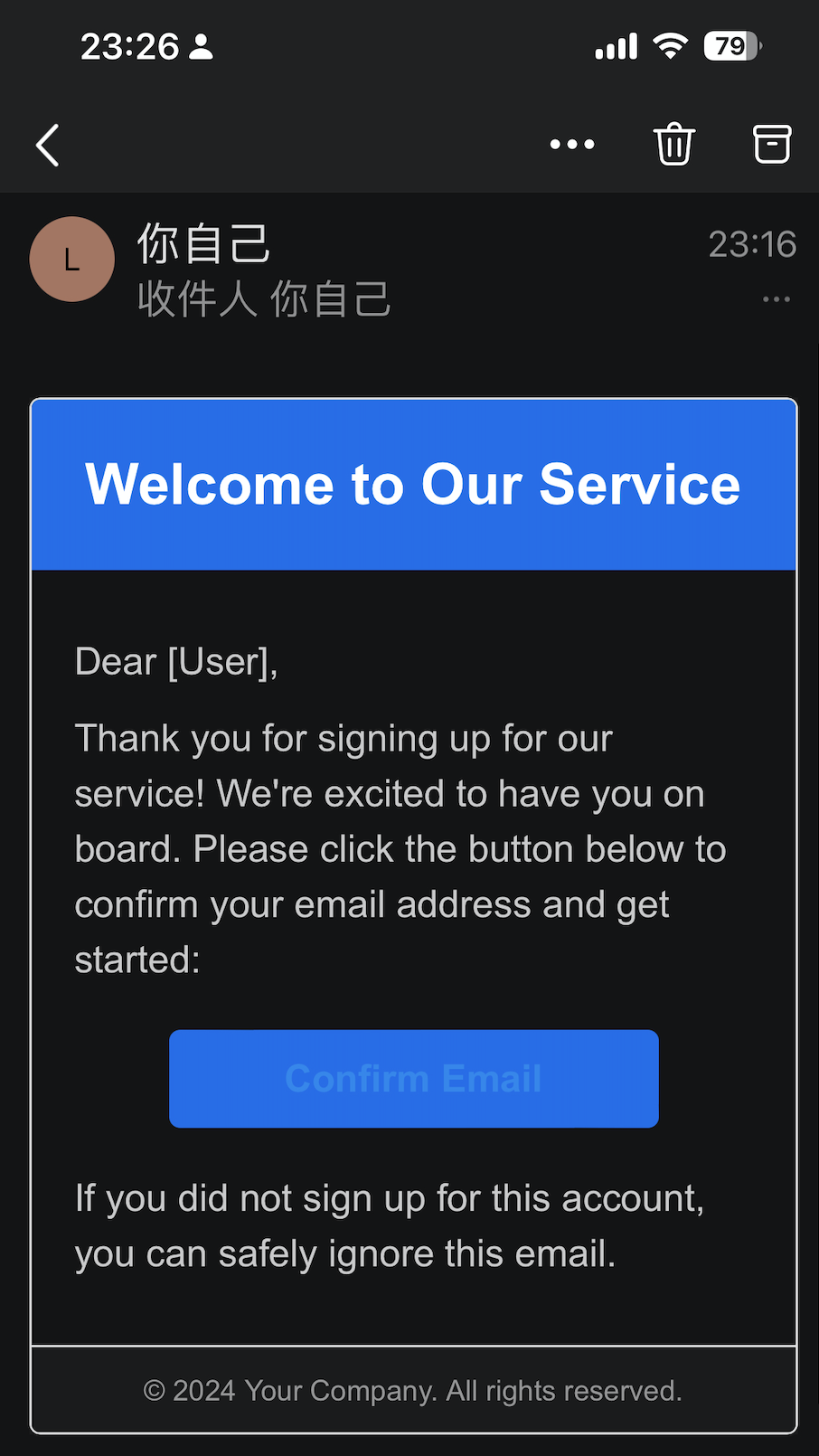1
2
3
4
5
6
7
8
9
10
11
12
13
14
15
16
17
18
19
20
21
22
23
24
25
26
27
28
29
30
31
32
33
34
35
36
37
38
39
40
41
42
43
44
45
46
47
48
49
50
51
52
| #!/usr/bin/python
# -*- coding: UTF-8 -*-
import smtplib
from email.header import Header
from email.mime.text import MIMEText
# 第三方 SMTP 服务
mail_host = "smtp.163.com" # SMTP服务器
mail_user = "XXX" # 用户名
mail_pass = "XXX" # 授权密码,非登录密码
sender = "XXX@163.com" # 发件人邮箱(最好写全, 不然会失败)
receivers = ["XXX@126.com"] # 接收邮件,可设置为你的QQ邮箱或者其他邮箱
content = '我用Python'
title = '人生苦短' # 邮件主题
def sendEmail():
message = MIMEText(content, 'plain', 'utf-8') # 内容, 格式, 编码
message['From'] = "{}".format(sender)
message['To'] = ",".join(receivers)
message['Subject'] = title
try:
smtpObj = smtplib.SMTP_SSL(mail_host, 465) # 启用SSL发信, 端口一般是465
smtpObj.login(mail_user, mail_pass) # 登录验证
smtpObj.sendmail(sender, receivers, message.as_string()) # 发送
print("mail has been send successfully.")
except smtplib.SMTPException as e:
print(e)
def send_email2(SMTP_host, from_account, from_passwd, to_account, subject, content):
email_client = smtplib.SMTP(SMTP_host)
email_client.login(from_account, from_passwd)
# create msg
msg = MIMEText(content, 'plain', 'utf-8')
msg['Subject'] = Header(subject, 'utf-8') # subject
msg['From'] = from_account
msg['To'] = to_account
email_client.sendmail(from_account, to_account, msg.as_string())
email_client.quit()
if __name__ == '__main__':
sendEmail()
# receiver = '***'
# send_email2(mail_host, mail_user, mail_pass, receiver, title, content)
|