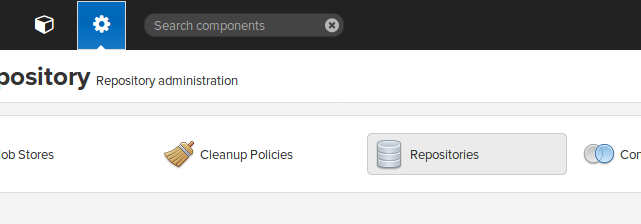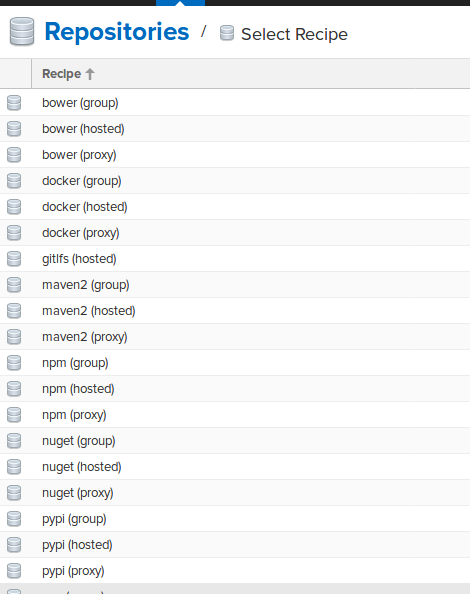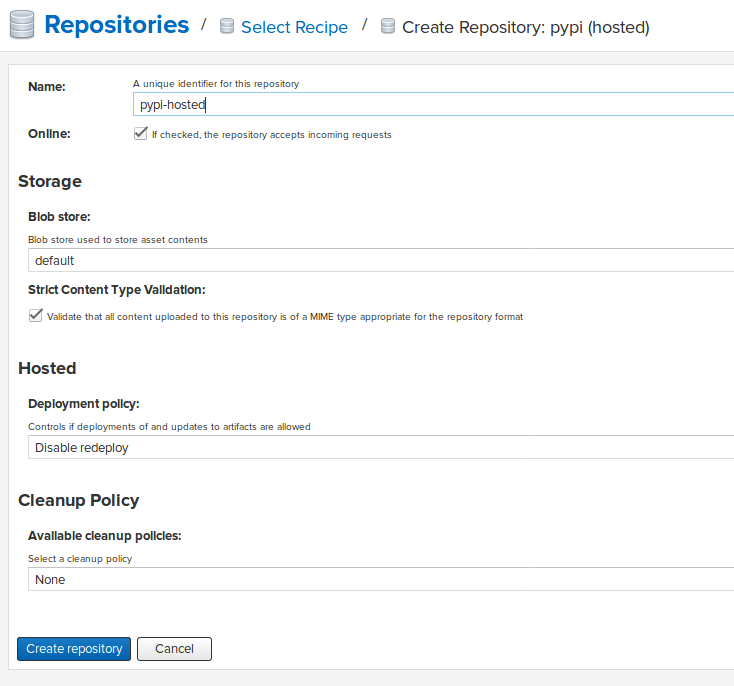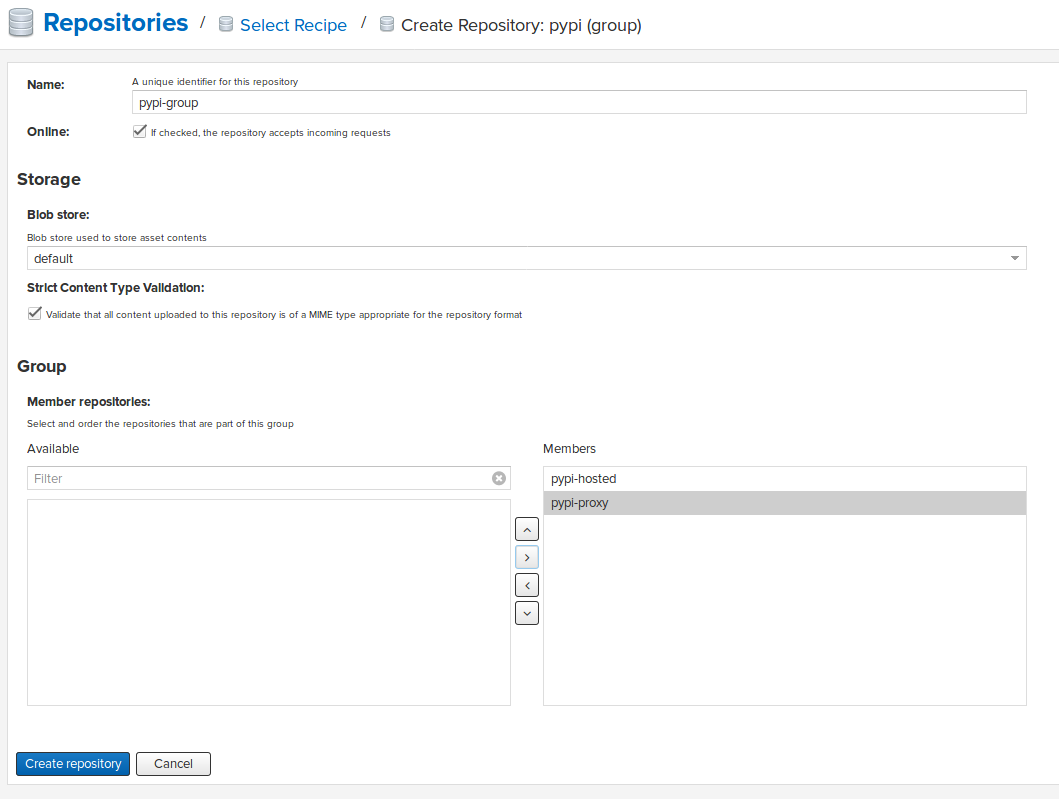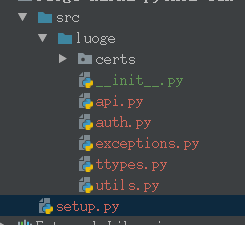1
2
3
4
5
6
7
8
9
10
11
12
13
14
15
16
17
18
19
20
21
22
23
24
25
26
27
28
29
30
31
32
33
34
35
36
37
| import sys
if sys.version_info < (2, 6):
print(sys.stderr, "{}: need Python 2.6 or later.".format(sys.argv[0]))
print(sys.stderr, "Your Python is {}".format(sys.version))
sys.exit(1)
from setuptools import setup, find_packages
setup(
name="xxxxxxxx",
version="1.0",
license="BSD",
description="A python library adding a json log formatter",
package_dir={'': 'src'},
packages=find_packages("src", exclude="tests"),
install_requires=["setuptools", "thrift==0.10.0", "requests >= 2.13.0", "urllib3 >= 1.25.3"],
classifiers=[
'Development Status :: 3 - Alpha',
'Intended Audience :: Developers',
'License :: OSI Approved :: BSD License',
'Operating System :: OS Independent',
'Programming Language :: Python',
'Programming Language :: Python :: 2',
'Programming Language :: Python :: 2.6',
'Programming Language :: Python :: 2.7',
'Programming Language :: Python :: 3',
'Programming Language :: Python :: 3.1',
'Programming Language :: Python :: 3.2',
'Programming Language :: Python :: 3.3',
'Programming Language :: Python :: 3.4',
'Programming Language :: Python :: 3.5',
'Programming Language :: Python :: 3.6',
'Topic :: System :: Logging',
]
)
|