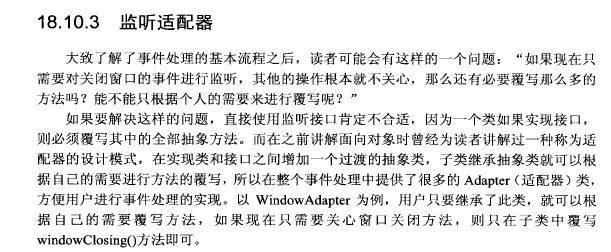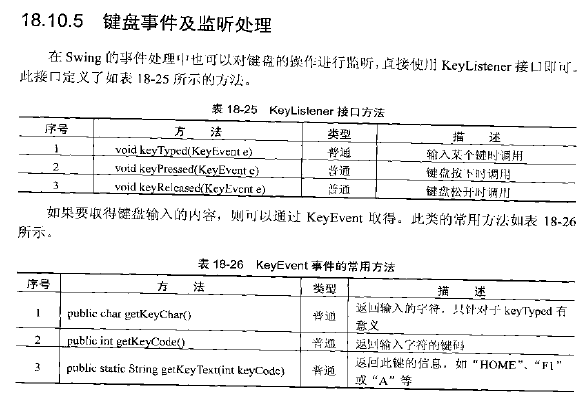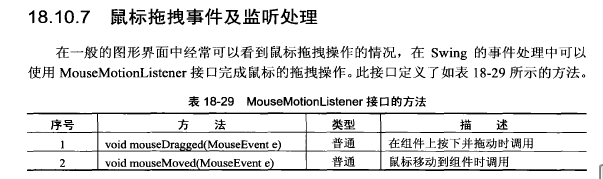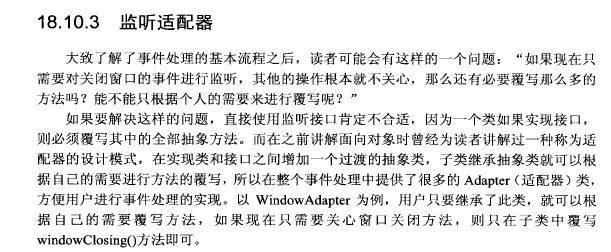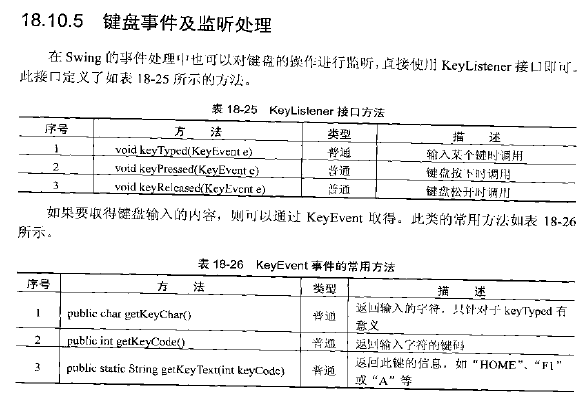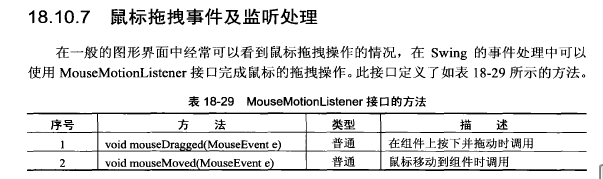1
2
3
4
5
6
7
8
9
10
11
12
13
14
15
16
17
18
19
20
21
22
23
24
25
26
27
28
29
30
31
32
33
34
35
36
37
38
39
40
41
42
43
44
45
46
47
48
49
50
51
52
53
54
55
56
57
58
59
60
61
62
63
64
65
66
67
68
69
70
71
72
73
74
75
76
77
78
79
80
81
82
83
| import java.awt.event.KeyAdapter;
import java.awt.event.KeyEvent;
import java.awt.event.KeyListener;
import java.awt.event.WindowAdapter;
import java.awt.event.WindowEvent;
import javax.swing.JFrame;
import javax.swing.JScrollPane;
import javax.swing.JTextArea;
//class MyKeyHandle extends JFrame implements KeyListener{
//
// private JTextArea text = new JTextArea(); //
//
// public MyKeyHandle(){
// super.setTitle("键盘");
// JScrollPane scr = new JScrollPane(text); //加入滚动条
// scr.setBounds(5, 5, 300, 200);
// super.add(scr);
// text.addKeyListener(this);
// super.setSize(310, 210);
// super.setVisible(true);
// }
//
// @Override
// public void keyTyped(KeyEvent e) { //输入内容
// // TODO 自动生成的方法存根
// text.append("输入的内容是:"+e.getKeyChar()+"\n");
// }
//
// @Override
// public void keyPressed(KeyEvent e) { //键盘按下
// // TODO 自动生成的方法存根
// text.append("键盘:"+KeyEvent.getKeyText(e.getKeyCode())+"键按下\n");
// }
//
// @Override
// public void keyReleased(KeyEvent e) { //键盘释放
// // TODO 自动生成的方法存根
// text.append("键盘:"+KeyEvent.getKeyText(e.getKeyCode())+"键松开\n");
// }
//
//}
class MyKeyHandle extends JFrame{
private JTextArea text = new JTextArea(); //
public MyKeyHandle(){
super.setTitle("键盘");
JScrollPane scr = new JScrollPane(text); //加入滚动条
scr.setBounds(5, 5, 300, 200);
super.add(scr);
text.addKeyListener(new KeyAdapter() {
@Override
public void keyTyped(KeyEvent e) {
// TODO 自动生成的方法存根
text.append("输入的内容是:"+e.getKeyChar()+"\n");
}
});
super.setSize(310, 210);
super.setVisible(true);
super.addWindowListener(new WindowAdapter() {
public void windowClosing(WindowEvent arg0){
System.exit(1);
}
});
}
}
public class KeyListener_demo {
public static void main(String[] args) {
// TODO 自动生成的方法存根
new MyKeyHandle();
}
}
|