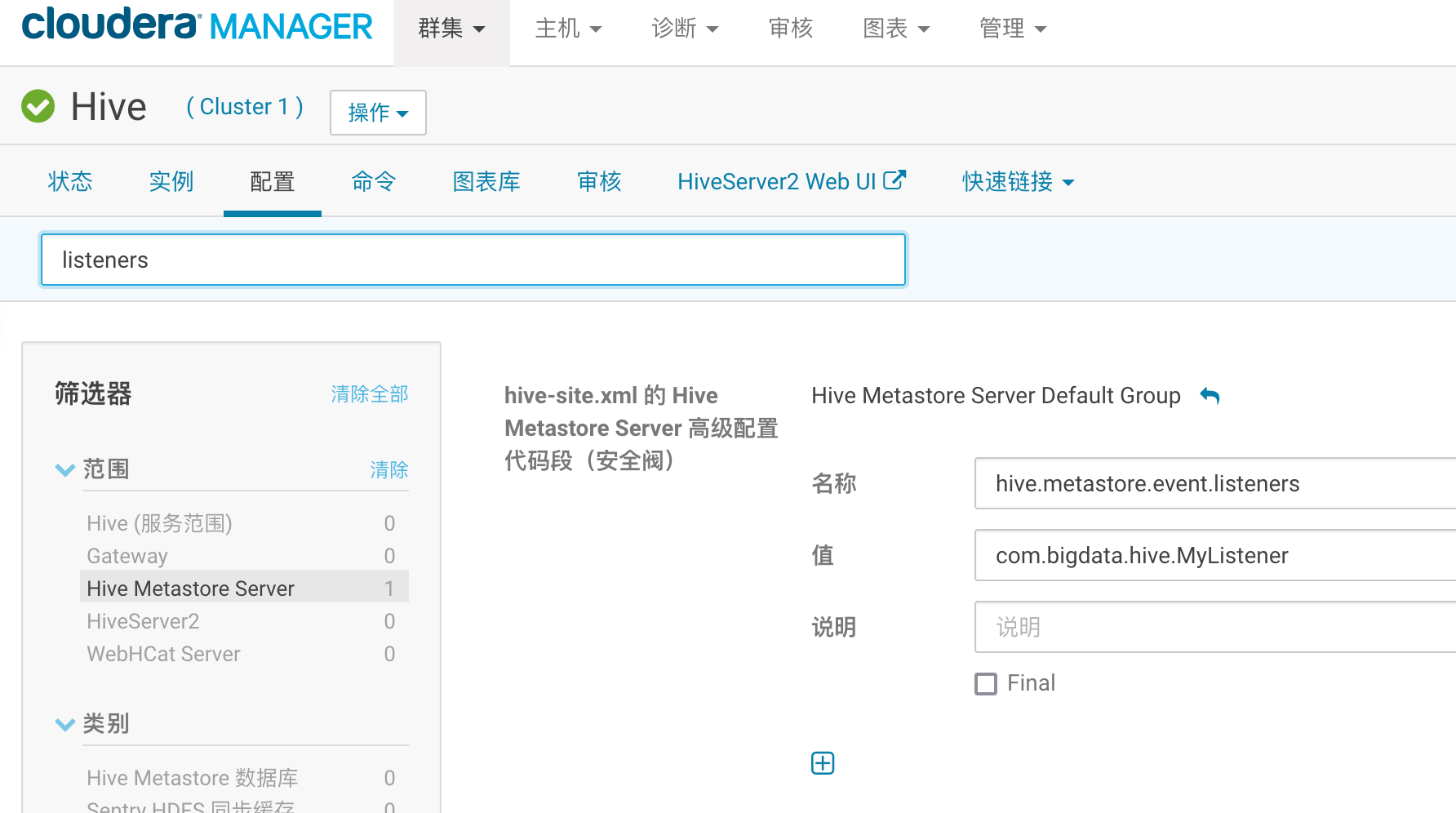1
2
3
4
| lintong@master:/var/log/hive$ tail -f hadoop-cmf-hive-HIVEMETASTORE-master.log.out | grep Listen
2021-12-26 21:43:53,737 INFO com.bigdata.hive.MyListener: [main]: [CustomListener][Thread: main] | " created "
2021-12-26 21:45:15,224 INFO com.bigdata.hive.MyListener: [pool-5-thread-14]: [CustomListener][Thread: pool-5-thread-14] | {"tableName":"CM_TEST_TABLE","dbName":"cloudera_manager_metastore_canary_test_db_hive_hivemetastore_0a5c4e82140edb166b3b3c29b6817024","owner":null,"createTime":1640526315,"lastAccessTime":0,"retention":0,"sd":{"cols":[{"name":"s","type":"string","comment":"test string","setType":true,"setComment":true,"setName":true},{"name":"f","type":"float","comment":"test float","setType":true,"setComment":true,"setName":true},{"name":"a","type":"array<map<string,struct<p1:int,p2:int>>>","comment":"test complex type","setType":true,"setComment":true,"setName":true}],"location":"hdfs://master:8020/user/hue/.cloudera_manager_hive_metastore_canary/hive_HIVEMETASTORE_0a5c4e82140edb166b3b3c29b6817024/cm_test_table","inputFormat":null,"outputFormat":null,"compressed":false,"numBuckets":1,"serdeInfo":{"name":"CM_TEST_TABLE","serializationLib":null,"parameters":{"serialization.format":"1"},"setSerializationLib":false,"setParameters":true,"parametersSize":1,"setName":true},"bucketCols":[],"sortCols":[],"parameters":{},"skewedInfo":null,"storedAsSubDirectories":false,"setParameters":true,"setSkewedInfo":false,"colsSize":3,"colsIterator":[{"name":"s","type":"string","comment":"test string","setType":true,"setComment":true,"setName":true},{"name":"f","type":"float","comment":"test float","setType":true,"setComment":true,"setName":true},{"name":"a","type":"array<map<string,struct<p1:int,p2:int>>>","comment":"test complex type","setType":true,"setComment":true,"setName":true}],"setCols":true,"setLocation":true,"setInputFormat":false,"setOutputFormat":false,"setCompressed":true,"setNumBuckets":true,"setSerdeInfo":true,"bucketColsSize":0,"bucketColsIterator":[],"setBucketCols":true,"sortColsSize":0,"sortColsIterator":[],"setSortCols":true,"setStoredAsSubDirectories":false,"parametersSize":0},"partitionKeys":[{"name":"p1","type":"string","comment":"partition-key-1","setType":true,"setComment":true,"setName":true},{"name":"p2","type":"int","comment":"partition-key-2","setType":true,"setComment":true,"setName":true}],"parameters":{"transient_lastDdlTime":"1640526315"},"viewOriginalText":null,"viewExpandedText":null,"tableType":null,"privileges":null,"temporary":false,"ownerType":"USER","partitionKeysSize":2,"setParameters":true,"setTableType":false,"setTableName":true,"setOwner":false,"setRetention":true,"partitionKeysIterator":[{"name":"p1","type":"string","comment":"partition-key-1","setType":true,"setComment":true,"setName":true},{"name":"p2","type":"int","comment":"partition-key-2","setType":true,"setComment":true,"setName":true}],"setPartitionKeys":true,"setViewOriginalText":false,"setViewExpandedText":false,"setPrivileges":false,"setTemporary":false,"setOwnerType":true,"setDbName":true,"setCreateTime":true,"setLastAccessTime":true,"setSd":true,"parametersSize":1}
|