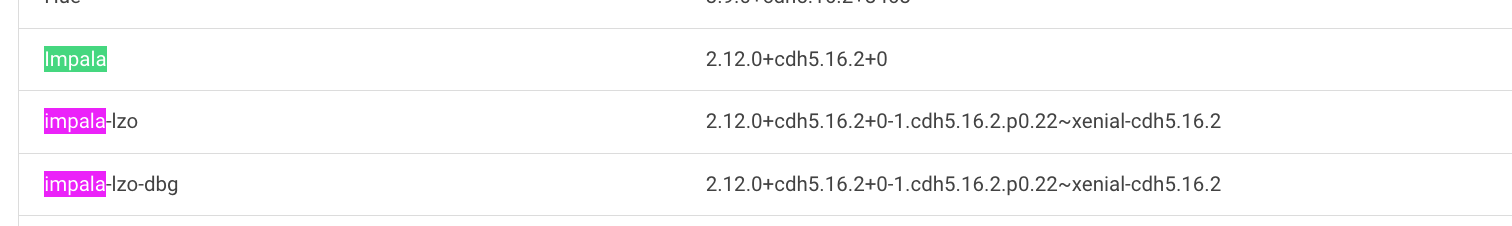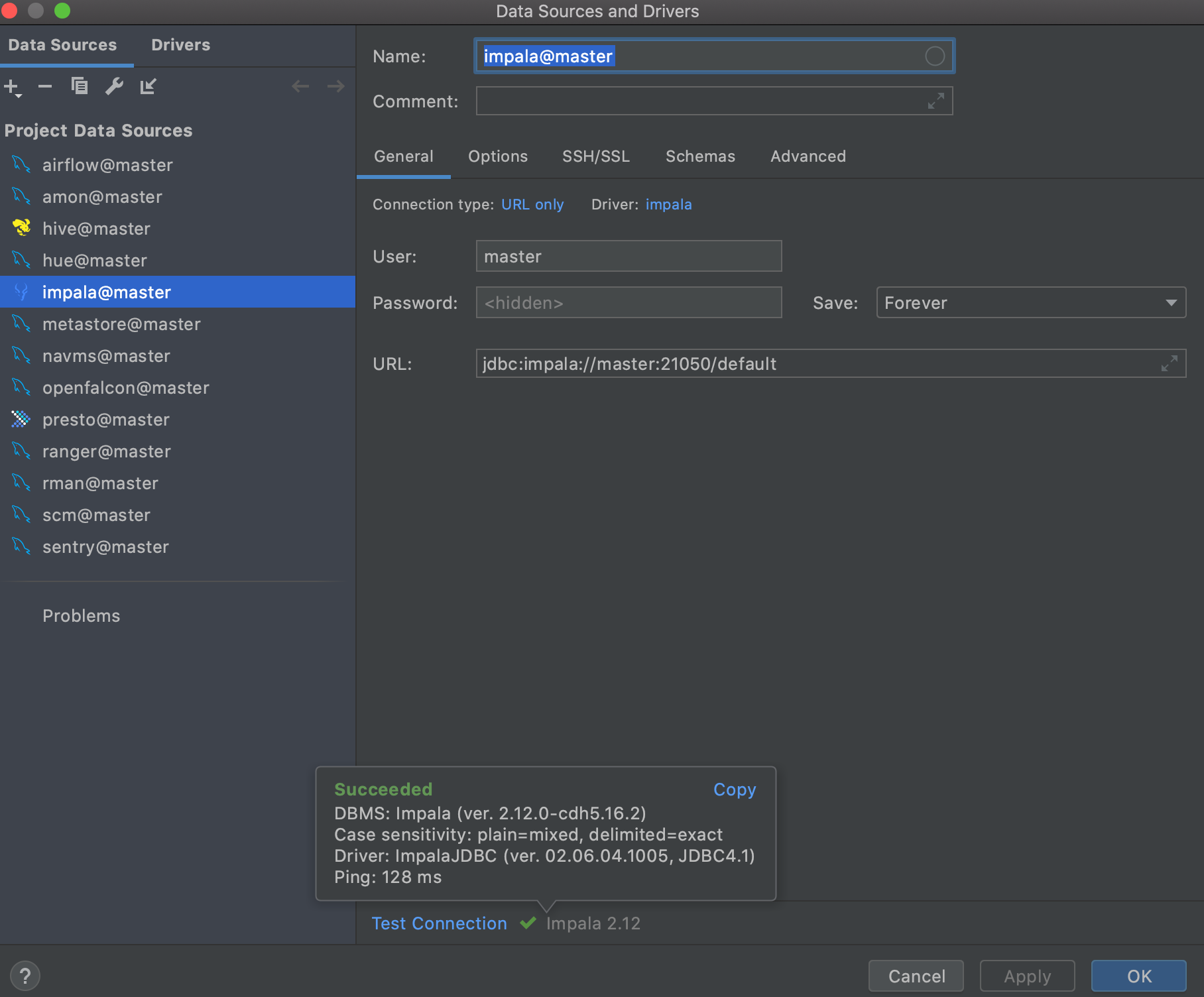1.TCP/IP网络分层模型
TCP/IP通常被认为是一个四层网络通信协议系统:
1.链路层,有时也称作数据链路层或网络接口层,通常包括操作系统中的设备驱动程序和计算机中对应的网络接口卡。它们一起处理与电缆(或其他任何传输媒介)的物理接口细节。
2.网络层,有时也称作互联网层,处理分组在网络中的活动,例如分组的选路。在TCP/IP协议族中,网络层协议包括 **IP协议(网际协议),ICMP协议(Internet互联网控制报文协议)以及IGMP协议(Internet组管理协议)。
3.传输层,主要为两台主机上的应用程序提供端到端的通信。在 TCP/IP协议族中,有两个互不相同的传输协议:TCP(传输控制协议)**和 **UDP(用户数据报协议)**。
TCP为两台主机提供高可靠性的数据通信。它所做的工作包括把应用程序交给它的数据分成合适的小块交给下面的网络层,确认接收到的分组,设置发送最后确认分组的超时时钟等。由于运输层提供了高可靠性的端到端的通信,因此应用层可以忽略所有这些细节。
而另一方面,UDP则为应用层提供一种非常简单的服务。它只是把称作数据报的分组从一台主机发送到另一台主机,但并不保证该数据报能到达另一端。任何必需的可靠性必须由应用层来提供。
4.应用层,负责处理特定的应用程序细节。几乎各种不同的 TCP/IP实现都会提供下面这些通用的应用程序:
• Telnet 远程登录。
• FTP 文件传输协议。
• SMTP 简单邮件传送协议。
• SNMP 简单网络管理协议。
2.OSI网络分层模型
开放网络互联(OSI,Open Systems Interconnection)模型将网络通信功能分为七层:
1 物理层
物理层是指物理通信介质和通过该介质传输数据的技术。数据通信的核心是通过光纤电缆、铜缆和空气等各种物理通道传输数字和电子信号。物理层包括与信道密切相关的技术和指标的标准,例如蓝牙、NFC 和数据传输速度。2 数据链路层 (ARP)
数据链路层是指用于通过物理层已经存在的网络连接两台计算机的技术。该层管理数据帧,这些数据帧是封装在数据包中的数字信号。数据的流量控制和错误控制通常是数据链路层的重点。以太网是该级别标准的一个示例。数据链路层通常分为两个子层:介质访问控制(MAC)层和逻辑链路控制(LLC)层。
3 网络层 (IP, ICMP, IGMP)
网络层涉及的概念包括跨分散网络或者节点或计算机的多个互连网络进行的路由、转发和寻址。网络层也可以管理流量控制。在整个互联网上,互联网协议 v4(IPv4)和 IPv6 是主要的网络层协议。
4 传输层 (TCP, UDP)
传输层的主要重点是确保数据包以正确的顺序到达,没有丢失或错误,或者在需要时可以无缝恢复。流量控制和错误控制通常是传输层的重点。在这一层,常用的协议包括传输控制协议(TCP)(一种近乎无损、基于连接的协议)和用户数据报协议(UDP)(一种有损的无连接协议)。TCP 通常用于所有数据必须完好无损的情况(例如文件共享),而 UDP 则用于没有必要保留所有数据包的情况(例如视频流式传输)。
5 会话层
会话层负责会话中两个独立应用程序之间的网络协调。会话管理一对一应用程序连接的开始和结束以及同步冲突。网络文件系统(NFS)和服务器消息块(SMB)是会话层的常用协议。
6 表示层
表示层主要关注应用程序发送和使用的数据本身的语法。例如,超文本标记语言(HTML)、JavaScript 对象标记(JSON)和逗号分隔值(CSV)都是描述表示层数据结构的建模语言。
7 应用层
应用层关注应用程序本身的特定类型及其标准化通信方法。例如,浏览器可以使用超文本传输安全协议(HTTPS)进行通信,而 HTTP 和电子邮件客户端可以使用 POP3(邮局协议版本 3)和 SMTP(简单邮件传输协议)进行通信。
参考: 什么是 OSI 模型?