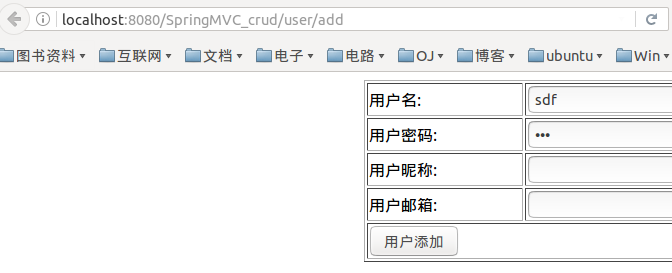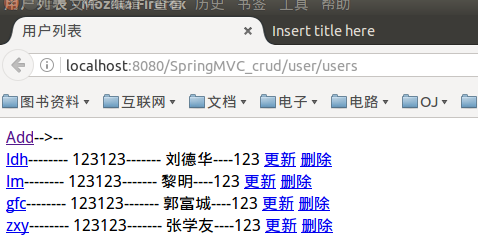1
2
3
4
5
6
7
8
9
10
11
12
13
14
15
16
17
18
19
20
21
22
23
24
25
26
27
28
29
30
31
32
33
34
35
36
37
38
39
40
41
42
43
44
45
46
47
48
49
50
51
52
53
54
55
56
57
58
59
60
61
62
63
64
65
66
67
68
69
| package org.common.controller;
import java.util.HashMap;
import java.util.Map;
import org.common.model.User;
import org.springframework.stereotype.Controller;
import org.springframework.ui.Model;
import org.springframework.validation.BindingResult;
import org.springframework.validation.annotation.Validated;
import org.springframework.web.bind.annotation.ModelAttribute;
import org.springframework.web.bind.annotation.RequestMapping;
import org.springframework.web.bind.annotation.RequestMethod;
@Controller
@RequestMapping("/user")
public class UserController {
private Map<String,User> users = new HashMap<String,User>(); //创建一个users对象
public UserController() {
users.put("ldh",new User("ldh","刘德华","123","123123"));
users.put("zxy",new User("zxy","张学友","123","123123"));
users.put("gfc",new User("gfc","郭富城","123","123123"));
users.put("lm",new User("lm","黎明","123","123123"));
}
@RequestMapping(value="/users",method=RequestMethod.GET)
public String list(Model model){
model.addAttribute("users", users);
return "user/list";
}
//链接到add页面时候是GET请求,会访问这段代码
@RequestMapping(value="/add",method=RequestMethod.GET)
//把一个对象放到了@ModelAttribute中,Model的Key就是user
public String add(@ModelAttribute("user") User user){
//开启modeDrive
//model.addAttribute(new User());
return "user/add";
}
//在具体添加用户的时候,是POST请求,就访问以下代码
@RequestMapping(value="/add",method=RequestMethod.POST)
public String add(@Validated User user,BindingResult br){//一定要紧跟@Validated之后写验证结果类
if(br.hasErrors()){
//如果有错误,直接跳转到add视图
return "user/add";
}
users.put(user.getUsername(),user);
return "redirect:/user/users";
}
// //链接到add页面时候是GET请求,会访问这段代码
// @RequestMapping(value="/add",method=RequestMethod.GET)
// public String add(Model model){
// //开启modeDrive
// model.addAttribute(new User());
// return "user/add";
// }
//
// //在具体添加用户的时候,是POST请求,就访问以下代码
// @RequestMapping(value="/add",method=RequestMethod.POST)
// public String add(User user){
// users.put(user.getUsername(),user);
// return "redirect:/user/users";
// }
}
|
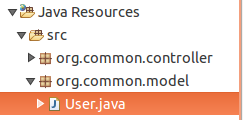 **
**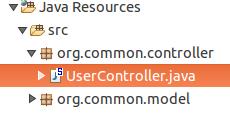 **
**