1.修改配置,在http{}中添加
1 | log_format access_json '{"@timestamp":"$time_iso8601",' |
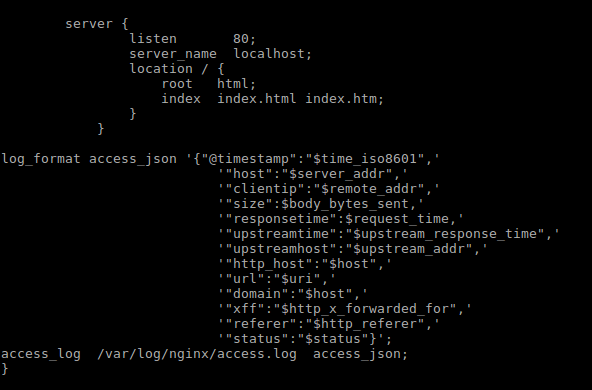
2.重启
1 | systemctl restart nginx |
或者
1 | nginx -s reload |
3.访问,输出日志
1 | {"@timestamp":"2019-10-12T18:41:48+08:00","host":"127.0.0.1","clientip":"127.0.0.1","size":0,"responsetime":0.000,"upstreamtime":"-","upstreamhost":"-","http_host":"localhost","url":"/index.html","domain":"localhost","xff":"-","referer":"-","status":"304"} |
日志中变量的含义
1 | log_format access_json '{"ts":"$fmt_localtime",' |
比如
1 | { |
参考
1 | https://www.iteye.com/blog/bit1129-2205848 |
参数含义
1.访问时间 ts
2.访问端口 server_addr
3.请求方式(GET或者POST等)request
4.用户浏览器语言。如:上例中的 “es-ES,es;q=0.8” http_accept_language
5.用户浏览器其他信息,浏览器版本、浏览器类型等 http_user_agent
6.客户端(用户)IP地址 remote_addr
7.发送给客户端的文件主体内容的大小 body_bytes_sent
8.整个请求的总时间 request_time
9.请求的长度(包括请求行,请求头和请求正文)request_length
10.请求的url地址(目标url地址)的host http_host
11.请求url地址(去除host部分) uri
12.host 与 http_host的区别在于当使用非80/443端口的时候,http_host = host:port host
13.客户端的真实ip,通常web服务器放在反向代理的后面,这样就不能获取到客户端的IP地址了,通 过$remote_add拿到的IP地址是反向代理服务器的iP地址。反向代理服务器在转发请求的http头信息中,可以增加 x_forwarded_for信息,用以记录原有客户端的IP地址和原来客户端的请求的服务器地址 http_x_forwarded_for
14.记录从哪个页面链接访问过来的(请求头Referer的内容)http_referer
15.请求状态(状态码,200表示成功) status
