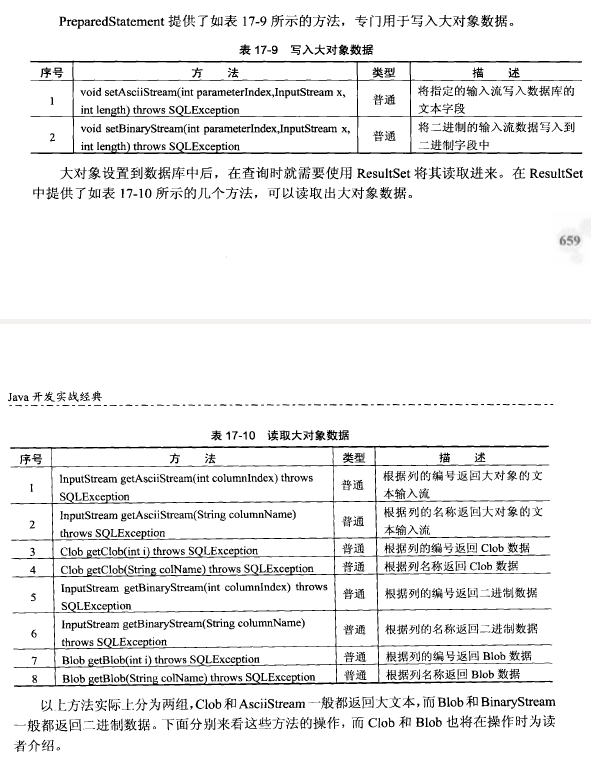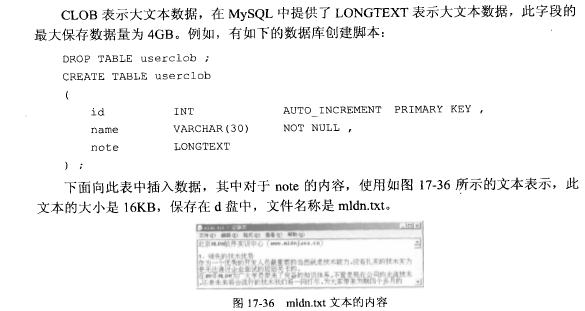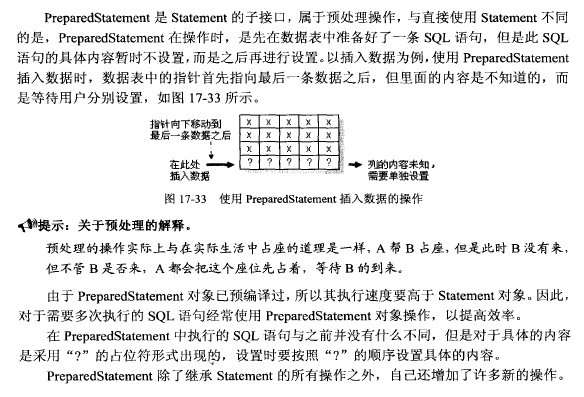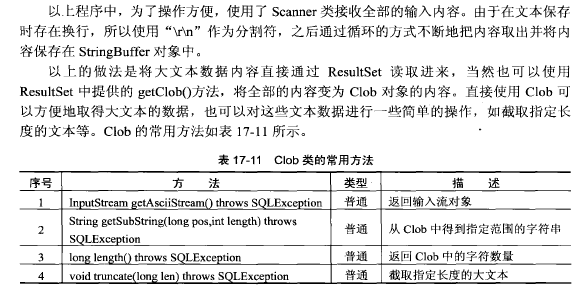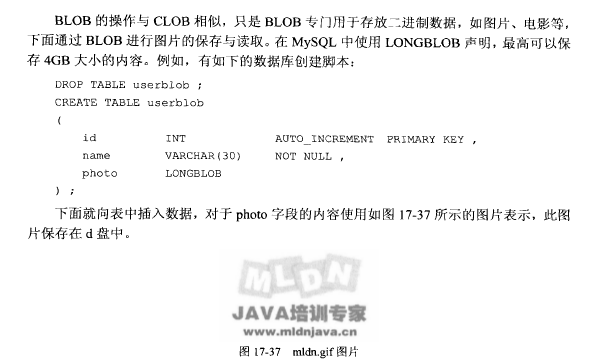1
2
3
4
5
6
7
8
9
10
11
12
13
14
15
16
17
18
19
20
21
22
23
24
25
26
27
28
29
30
31
32
33
34
35
36
37
38
39
40
41
42
43
44
45
46
47
48
49
50
51
52
53
54
55
56
57
58
59
60
61
62
63
64
65
66
67
68
69
70
71
72
73
74
75
76
77
78
79
80
81
82
83
84
85
86
87
88
89
90
91
92
93
94
95
96
97
98
| import java.io.File;
import java.io.FileInputStream;
import java.io.InputStream;
import java.sql.*;
import java.text.SimpleDateFormat;
import java.util.Scanner;
public class Clob_demo {
//定义MySQL的数据库驱动程序
public static final String DBDRIVER = "org.gjt.mm.mysql.Driver";
//定义MySQL数据库的连接地址
public static final String DBURL = "jdbc:mysql://localhost:3306/mysql_demo";
//MySQL数据库的连接用户名
public static final String DBUSER = "root";
//MySQL数据库的连接密码
public static final String DBPASS = "123456";
public static void main(String[] args) throws Exception{
// TODO 自动生成的方法存根
// Connection conn = null; //数据库连接
// PreparedStatement pstmt = null; //数据库操作
//
// String name = "张三";
// String sql = "INSERT INTO userclob(name,note) VALUES (?,?) ";
// Class.forName(DBDRIVER); //加载驱动程序
// //连接MySQL数据库时,要写上连接的用户名和密码
// conn = DriverManager.getConnection(DBURL,DBUSER,DBPASS);
// pstmt = conn.prepareStatement(sql); //实例化PreparedStatement
// //声明一个File对象,用于找到要操作的大文本文件
// File f = new File("/home/common/software/database/无标题文档");
// InputStream input = null; //通过输入流读取内容
// input = new FileInputStream(f); //通过输入流读取文件
// pstmt.setString(1, name); //设置第一个“?”的内容
// pstmt.setAsciiStream(2,input, (int)f.length()); //设置输入流
// pstmt.executeUpdate(); //执行数据库更新操作
// pstmt.close(); //操作关闭
// conn.close(); //数据库关闭
// Connection conn = null; //数据库连接
// PreparedStatement pstmt = null; //数据库操作
// ResultSet rs = null; //保存结果集
//
// int id = 2;
// String sql = "SELECT name,note FROM userclob WHERE id=?";
// Class.forName(DBDRIVER); //加载驱动程序
// //连接MySQL数据库时,要写上连接的用户名和密码
// conn = DriverManager.getConnection(DBURL,DBUSER,DBPASS);
// pstmt = conn.prepareStatement(sql); //实例化PreparedStatement
// pstmt.setInt(1, id); //设置查询的id
// rs = pstmt.executeQuery(); //查询
//
// while(rs.next()){
// String name = rs.getString(1);
// StringBuffer note = new StringBuffer();
// System.out.println("姓名:"+name);
// InputStream input = rs.getAsciiStream(2); //接收全部的文本数据
// Scanner scan = new Scanner(input); //接收数据
// scan.useDelimiter("\r\n"); //将文件换行作为分隔符
// while(scan.hasNext()){
// note.append(scan.next()).append("\n"); //不断读取内容
// }
// System.out.println("内容:"+note);
// input.close();
// }
//
// pstmt.close(); //操作关闭
// conn.close(); //数据库关闭
Connection conn = null; //数据库连接
PreparedStatement pstmt = null; //数据库操作
ResultSet rs = null; //保存结果集
int id = 2;
String sql = "SELECT name,note FROM userclob WHERE id=?";
Class.forName(DBDRIVER); //加载驱动程序
//连接MySQL数据库时,要写上连接的用户名和密码
conn = DriverManager.getConnection(DBURL,DBUSER,DBPASS);
pstmt = conn.prepareStatement(sql); //实例化PreparedStatement
pstmt.setInt(1, id); //设置查询的id
rs = pstmt.executeQuery(); //查询
while(rs.next()){
String name = rs.getString(1); //取出name列的内容
Clob c = rs.getClob(2); //取出大文本数据
String note = c.getSubString(1, (int)c.length()); //CLOB开始的位置为1
System.out.println("姓名:"+name);
System.out.println("内容:"+note);
c.truncate(100);
System.out.println("部分的读取内容:"+c.getSubString(1, (int)c.length()));
}
pstmt.close(); //操作关闭
conn.close(); //数据库关闭
}
}
|